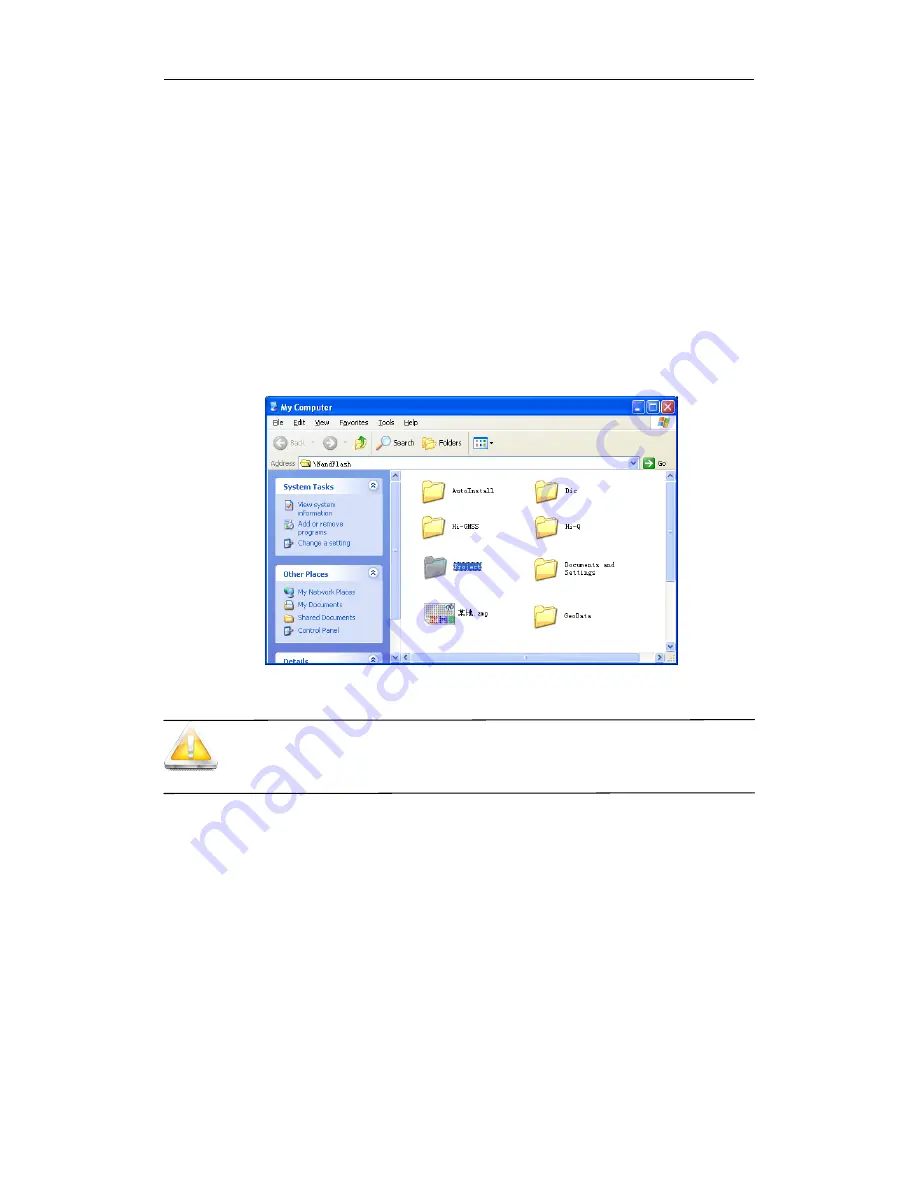
QminiH series industrial GIS data collector manual
- 21 -
3. Software connect
After conneting cable, Microsoft ActiveSync in computer will popup connecting tips, and then prompt
“build up partership or not? ” select”Cancel”. Then Microsoft ActiveSync popup one tip, press”OK”. Now
connecting is successful. If it is the first time to connect, the computer will prompt you to install driver,
follow the computer instruction to install the driver. The driver is in “Driver program\ industrial GIS data
collector Driver” from CD.
4. Download data
Click Microsoft ActiveSync “Browse” button, open Asset Browser in QminiH series industrial GIS
data collector, see figure 4-20, go into NandFlash related directory to copy the data to your computer.
Figure4-20 WinCE
Asset Browser Screen
Tips: The collecting data or new installing software must save in NandFlash or MicroSD card,
otherwise, industrial GIS data collector data will be lost after Re-start.
4.9 Application Function
QminiH series industrial GIS data collector adopts PPP technology(The technology is adapt to
QminiH3P model),built-in navigation function,digital camera, microphone, 3G communication
module(This function is adapt to QminiH3 and QminiH3P )etc. , but first you have to install the related
software. There ’s Hi-Q software in QminiH series industrial GIS data collector, About how to operate the
above application functions with Hi-Q software, please refer to Hi-Q software instruction manual.


















