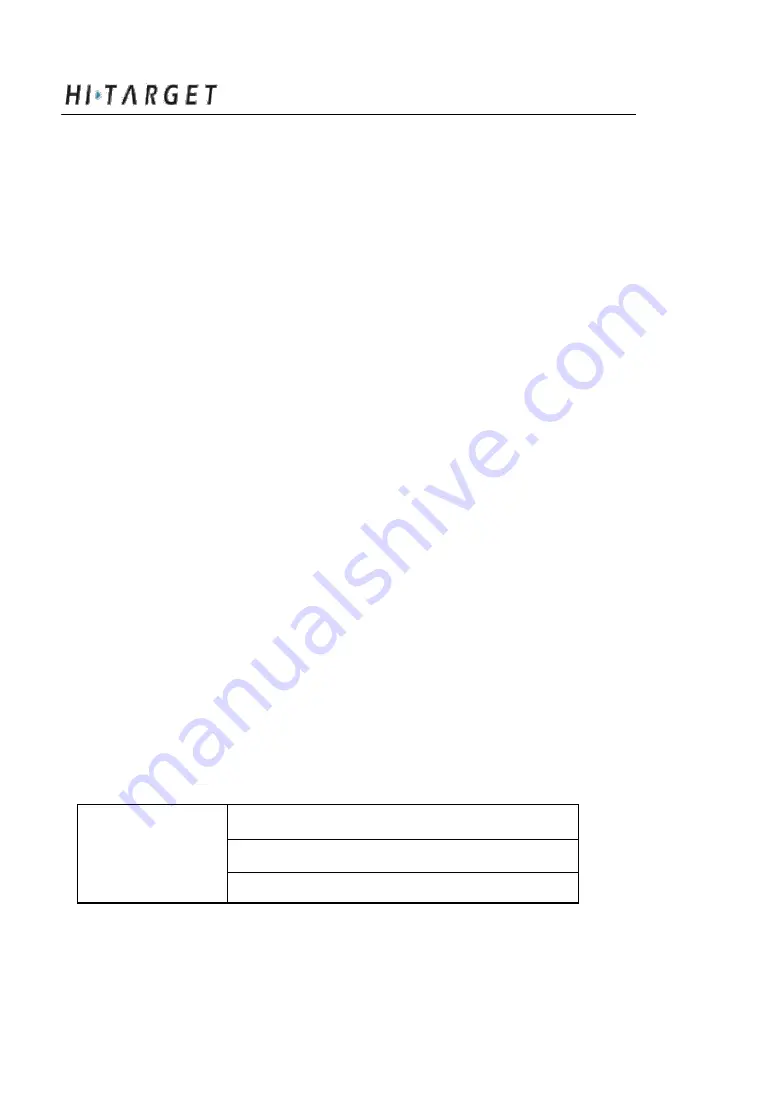
A8 GNSS RTK System Operation Manual
with Trimble Leica, there are 32 ch annels for users
’
choice.
There are two methods to set the radio frequency:
1. Long press F2 on the A8 m ainframe to set.
2. After connected with contro ller, using Hi-RTK software to set.
Note:
1. The channel of rover m ust be the same as that of base, only in
which case they can cooperate together.
2. Try to use the channel in a good environment with less
interference. The below way is offered for users to find a good
channel:
- Firstly don
’
t set base, just set the rover in one channel
- Check the data led (the middle led) of the rover. If the red
led flashes, it hint s that there are some other transmitting data
around i n this channel. You should change to another channel
until you find a channel with no interference.
- After you find a good channel, setting your base to this
channel and start your work.
SIM Card/ USIM Card
Either SIM card or USIM card can be used in A8:
WCDMA
(
ZH D/VRS
)
USIM Card
GPRS
(
ZHD / VRS
)
GPRS
39














































