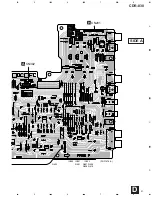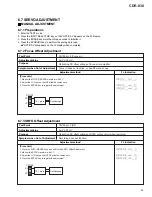54
CDR-830
[Procedure]
1. Enter the Test mode.
2. Press the INPUT SELECTOR key so that "ANALOG" appears on the FL display.
3. Press the ERASE key so that "CD-RW" appears on the FL display.
4. Move the pickup to the position where the power is easy to measure by pressing the SCAN key.
(
1 ¡
)
5. Press the RECORD and REC MUTE key in order, and light the LD.
<Adjustment of CD-RW BIAS Power>
6. Turn the JOG key to adjust the power.
Switch the coarse adjustment and the fine adjustment by pressing the RECORD key, and adjust it.
(initial state is the coarse adjustment.)
7. Press the PLAY/PAUSE key to register the adjustment if the power became the adjustment value.
When it is registered, shift to the CD-RW Record Power Adjustment automatically.
Note: In the CD-RW Bias Power Adjustment, in the case that the power is over 2.3 mW when the LD
lighted, do not need to perform the Bias Power Adjustment. Set adjustment value of the CD-RW
record power to + 0.9mW
±
0.05mW against the power in LD lighting then.
<Adjustment of CD-RW Record Power>
8. Turn the JOG key to adjust the power.
Switch the coarse adjustment and the fine adjustment by pressing the RECORD key, and adjust it.
(initial state is the coarse adjustment.)
9. Press the PLAY/PAUSE key to register the adjustment if the power became the adjustment value.
When it is registered, shift to the CD-RW Erase Power Adjustment automatically.
<Adjustment of CD-RW Erase Power>
10. Turn the JOG key to adjust the power.
Switch the coarse adjustment and the fine adjustment by pressing the RECORD key, and adjust it.
(initial state is the coarse adjustment.)
11. Press the ENTER key to register the adjustment if the power became the adjustment value.
12. Press the STOP key to goes out the LD, and adjustment is completed.
6.6.3 CD-RW Record Power Adjustment
RW Bias : 2.3 mW
±
0.05 mW, RW Rec : 3.2 mW
±
0.05 mW, RW Erase : 5.2 mW
±
0.1 mW
Pickup objective lens
Optimizing CD-RW recording power of laser diode.
Incapable of CD-RW recording, self-pre recorded CD-RW disc playback. Sound
pauses, track jumping, or bad RF wave shape (though no failure in playing CD).
Test Point
Adjustment Value
Purpose
Symptom when Out of Adjustment
Adjustment method
FL Indication
Cautions:
(1) All the reading values of power meter of this adjustment are values with an average.
(2) How to confirm the adjustment value:
When enter the power adjustment mode, enter it by pressing the RECORD and DISPLAY keys in order.
Furthermore, can confirm the adjustment value of each power stored in EEPROM by switching the DISPLAY key.
However, RW cannot see all adjustment results. Use DAC the same as erase power in the Bias Power Adjustment, and
perform the adjustment of record power while outputting the setting value of erase power decided in the Bias Power
Adjustment. And perform the Erase Power Adjustment while outputting the setting value of the record power.
Therefore, the value of Bias Power Adjustment does not remain after adjustment of the erase power. (as for the displayed
adjustment value, erase power is the same as bias power.)
It is only erase power that can confirm the adjustment result with the power meter among power of RW.
As for the value of Record Power Adjustment, only setting numeric value is readable, but output power becomes the same
as the erase power.
Bias power cannot confirm the setting value, too. Be not used during actual record operations either.
DANGER – LASER RADIATION WHEN OPEN.
AVOID DIRECT EXPOSURE TO BEAM.
Содержание BurnIT CDR-830
Страница 42: ...CDR 830 42 A B C D 1 2 3 4 1 2 3 4 PNP1478 A IC404 Q405 Q404 Q403 IC801 IC405 IC601 AUDIO ASSY D SIDE B D...
Страница 45: ...CDR 830 45 A B C D 5 6 7 8 5 6 7 8 G IC701 IC702 IC706 CN601 D SIDE A SIDE B...
Страница 71: ...71 CDR 830 Pin Function 2 5...
Страница 72: ...72 CDR 830 Pin Function 3 5...
Страница 73: ...73 CDR 830 Pin Function 4 5...
Страница 74: ...74 CDR 830 Pin Function 5 5...
Страница 78: ...78 CDR 830 AK8567 CD R CORE PCB ASSY IC101 RF Processor Pin Function 1 2...
Страница 79: ...79 CDR 830 Pin Function 2 2...
Страница 82: ...82 CDR 830 1 FL TUBE Grid Assignment Pin Connection PEL1101 OPERATING ASSY V701 7 2 2 DISPLAY...
Страница 83: ...83 CDR 830 Anode Connection...
Страница 89: ...CDR 830 89 ORDER NO RRV2408M T ZZR DEC 2000 Printed in Japan...