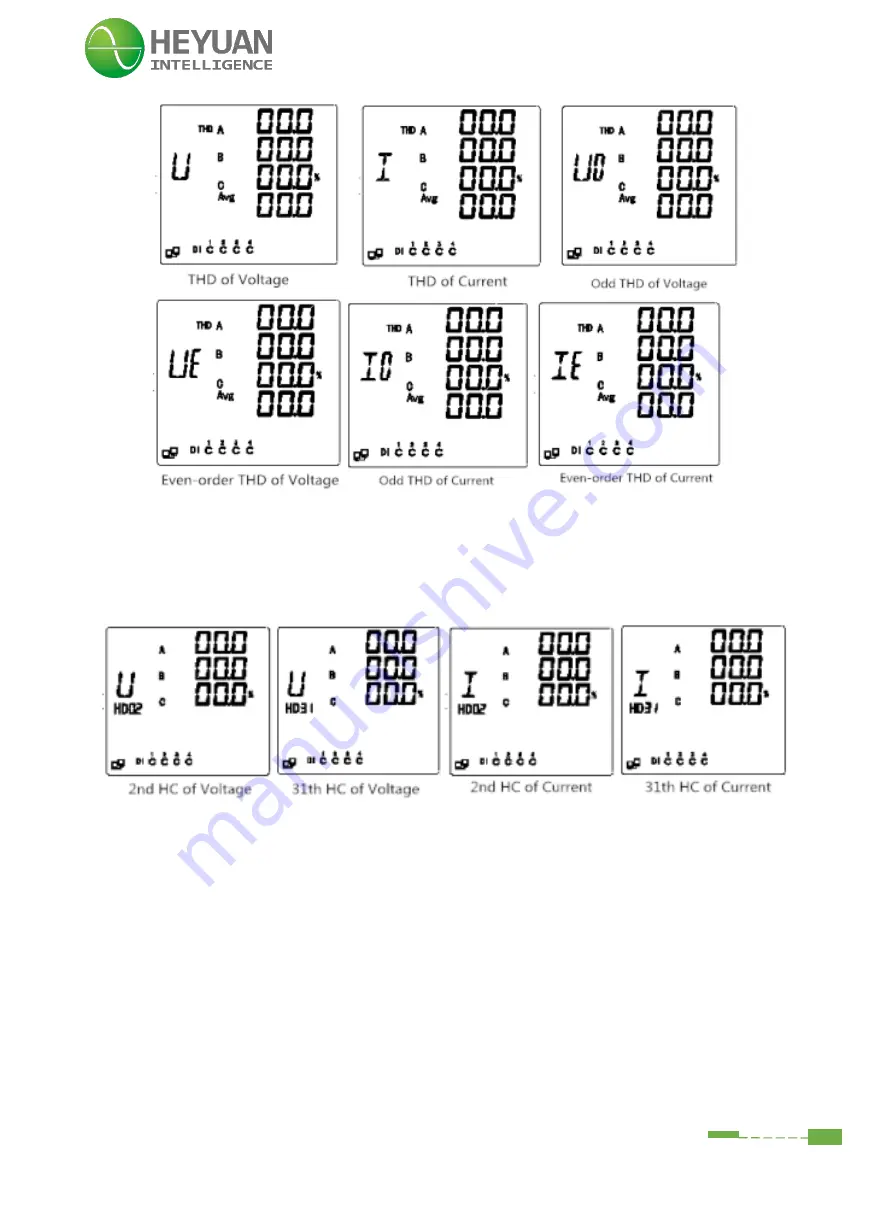
6
Press “H” or“E” , the meter will display the 2nd~31th HC(harmonic content). The harmonic
order will increase from 2nd to 31st by one each time P is pressed. And the harmonic order
will decrease by one each time E is pressed. And press “H” or“E”again, it will the parameter
display interface of voltage & current.
3.2 Parameters Setting Operation
3.2.1 System Parameter Setting
Press “H” and “V/A” simultaneously at any display interface of metering data, it will enter
the system setting interface.
At the setting mode:
The button “H” is used for digital shift. It can edit one digit shift left each time, and the digit
will be flashing.
The button “P” is used to plus 1, i.e., the flashing digit will be plus 1 when pressing "P"
each time.
If the flashing digit is 9, then press "P" and the digit will become 0.
The button "E" is used to minus 1, i.e., the flashing digit will minus 1 when pressing "E"
each time. If the flashing digit is 0, then press "E" and the digit will become 9.
The button “V/A” is used to confirm the setting and turn to the next setting interface.












