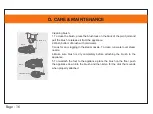C. OPERATION INSTRUCTION
7.1. Steam (Low) - Low Steam use on delicate floors or for light, everyday cleaning. To turn steam on, press
steam switch once. Press again steam switch to turn off. Can be used simultaneously with the vacuum
function or separately as a steam mop only.
7.2. Steam (High) - High Steam use for durable floors or on sticky messes. To turn steam on, press steam
switch once. Press again steam switch to turn off. Can be used simultaneously with the vacuum function or
separately as a steam mop only.
NOTE
: You must select a steam setting first and then press the steam trigger to release steam.
7.3. Vacuum - Vacuum ON/OFF button. Can be used simultaneously with either steam function or
separately as a stick vacuum only.
Vacuum switch
Steam switch (High)
Steam switch (Low)
Indicator light
Steam trigger
Page : 9
Содержание SVC-1406-HC
Страница 19: ...Page 19...
Страница 20: ...Page 20...
Страница 21: ...perforation line Page 21...
Страница 22: ...perforation line Page 22...
Страница 23: ...Page 23...
Страница 24: ...SVC 1406 HC Page 24...