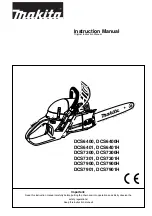III.
Function
:
Notice
:
---
Before adjusting or checking the function of the tool, always turn off the power of the
tool and remove the battery pack.
A)
Install or remove the battery pack (as shown below)
Notice
:
---
Be sure to turn off the power to the tool before installing or removing the battery pack.
---
Hold the tool and battery tightly when installing or removing the battery pack. Failure
to grip the tool and battery may cause them to slip out of your hand, damaging the tool
and battery and causing personal injury.
To remove the battery pack, press the battery pack button and pull the battery pack out
of the tool.
To install the battery pack, slide the battery pack slot into the slot on the machine. Insert
it until you hear the click and lock it in place.
Notice
:
---
Be sure to fully insert the battery pack until you hear the click lock in place. Otherwise,
they may accidentally fall out of the tool and injure themselves or others.
---
Do not install the battery pack with excessive force. If the battery pack slides
unsmoothly, it may be improperly inserted.
B) Battery protection system
The battery pack is equipped with a protection system that automatically cuts off the
power to the tool to extend the battery life.
During operation, the tool will automatically stop operation if the tool or battery pack is
under the following conditions:
---
Overload:
The tool is operating in a manner that results in an abnormally high current. In this
case, release the trigger switch on the tool and stop the application operation that
causes the tool to overload. Then, press the trigger switch again to restart it. If the tool
cannot be started, the battery overheats. In this case, please wait until the battery cools
before pulling the trigger switch.
---
Battery low voltage:
The remaining battery is too low and the tool does not work. In this case, remove
the battery and recharge it.
C) Switch operation (as shown below)
Notice
: