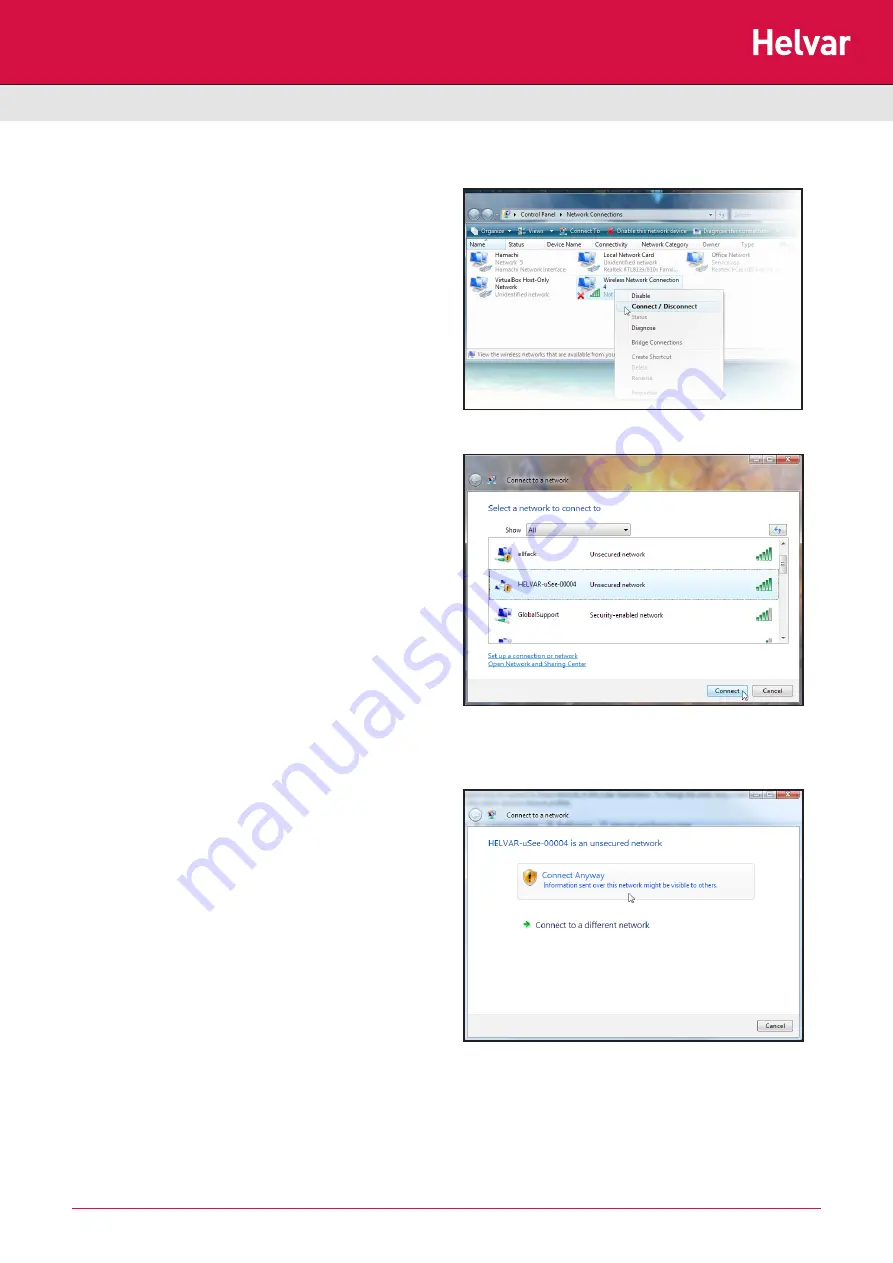
13
Helvar uSee Installation and Set-Up Guide
6.1.5. Connect the PC to the wireless network
1. In the ‘Network Connections’ window, right-click the
wireless network adapter.
2. Select ‘Connect/Disconnect’
3. Select the System Hub’s wireless network.
The network SSID will be :
HELVARuSeeXXXXX
where XXXXX is the hub’s serial number,
The serial number is printed on a label on the hub.
4. Click ‘Connect’
5. Click ‘Connect Anyway’
(when warned that information on this network may be
visible to other people)
























