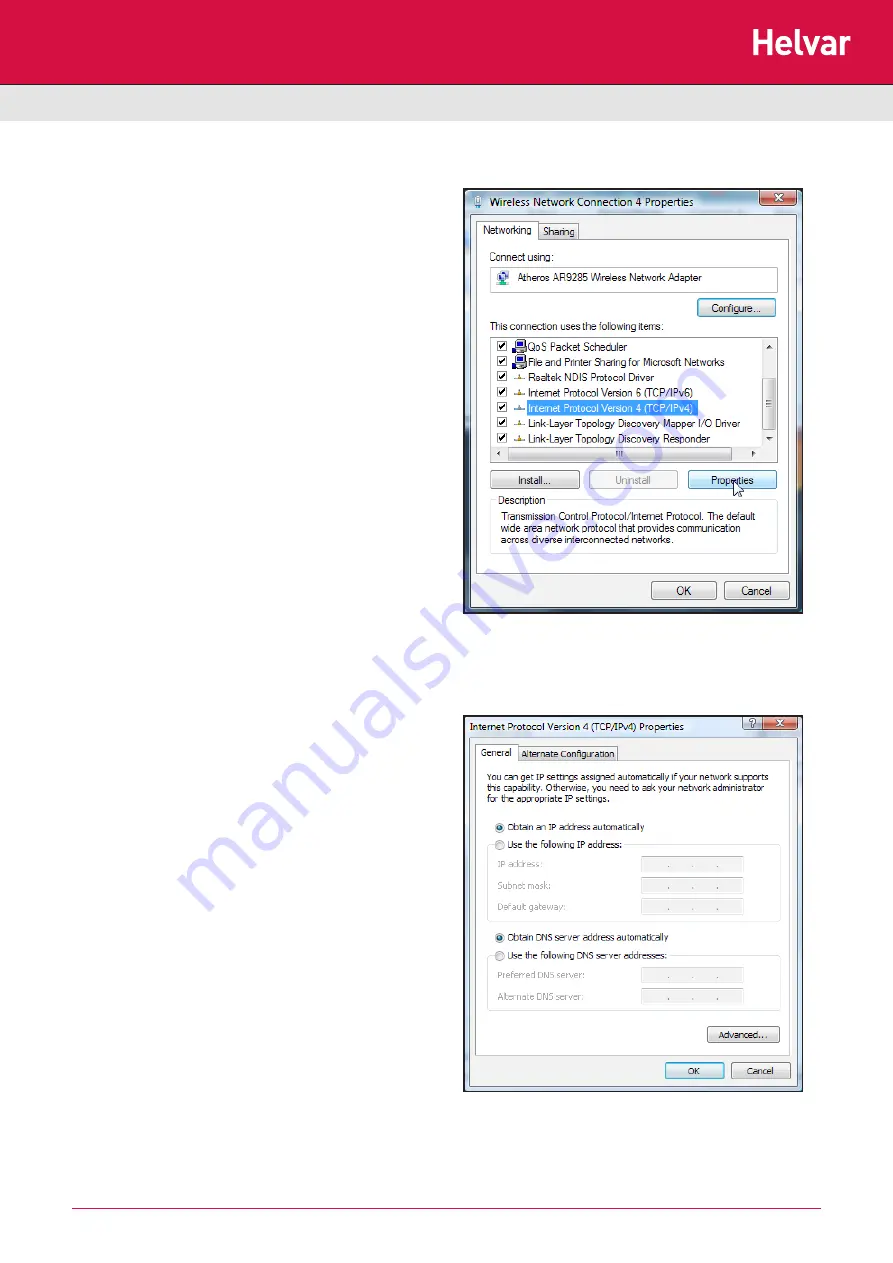
12
Helvar uSee Installation and Set-Up Guide
6.1.3. Access Internet Protocol properties
1. Select the ‘Internet Protocol item. If more than one is listed,
select the IPv4 item.
2. Click the ‘Properties’ button: the ‘Internet Protocol (TCP/IP) Properties window opens.
6.1.4. Set the PC’s IP address and subnet mask
. Click ‘Obtain an IP address automatically’
2. Click ‘Obtain DNS server address automatically’
3. Click ‘OK’
4. Click ‘Close’ in the ‘Wireless Network Connections
Properties’ window
























