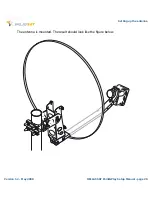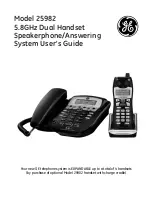Setting up the antenna
Version 1.2 - May 2008
HELLAS SAT Point&Play Setup Manual - page 30
Setting the IPmodem software to pointing mode
Before you start
The procedure below assumes:
- that your computer is DHCP enabled;
- that you will connect a single computer to the IPmodem.
If this is not the case or if you have another configuration, you will find more information in the
Termincal User manual on the cd, in Appendixes
Local Network Configuration
and
Changing
your IP settings
.
Before fine-pointing the antenna, you need to access the status page of the IPmodem.
1
Make sure the IPmodem is turned on and properly connected to your computer (with a
network cable).
2
On your computer, start your internet browser (for example, Internet Explorer, Mozilla Firefox,
Opera, Safari...).
The status page is located on the IPmodem itself. You do not need an internet connection to
access this page.
3
Type
192.168.1.1
in the address bar of the browser and press
Enter
.
The status page opens.
4
Depending on your situation:
-
If the status page contains a list with
more than one pointing carrier
, keep the
preselected carrier. If pointing fails during the procedure, you will need to select the other
pointing carrier in the list and restart the entire procedure.
Содержание Newtec Point&Play
Страница 1: ...Version 1 2 May 2008 Newtec Point Play Setup Manual...
Страница 2: ......
Страница 4: ...HELLAS SAT Point Play Manual page 3 Version 1 2 May 2008...