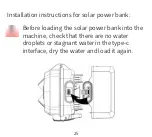7. Image / Data output
23
1.TV connection
This camera can transmit video to external monitor or TV set. Please follow the
instructions below
1.1.Turn on the TV, and connect the TV to the camera with AV data cable.
1.2.Turn on the camera and turn the switch to "Setup".
1.3. After successful connection, the camera will enter the playback mode, and
the LCD screen will turn black, the captured picture will be displayed on the TV
screen.
8.Connect the computer to download photos / videos
After the camera is connected with PC, a removable disk will be added in the
"my computer" window. Access the "DCIM " folder in the removable disk,you
can copy files to your computer hard disk from MOVIE/PHOTO folder.
Note: do not disconnect the data cable in the process of downloading,
and in order to avoid data loss, do not plug and unplug the memory card
when connecting.
Содержание NDL703P
Страница 1: ...User Manual VER NDL703P V1 0 ...
Страница 4: ...3 Button Interface Indicator Function Introduction 3 ...