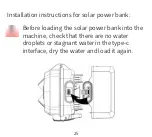9. IR LED
●Option: Auto, Economy, OFF
Auto: If it is shooting under night environment, the camera will automatically
adjust the brightness of the lamp according to the current battery power usage;
Economy: As long as the IR led light is turned on, the lamp will be in a weak
brightness to make the battery longer;
OFF: IR light won’t be turn on even if the environment is completely dark.
Remark: Auto option is recommended, the camera will adjust the brightness
of IR led light automatically according to it’s power state under this model.
10. Time Lapse
●Time lapse setting. For example, to observe the flowering process of plants,
you can use this function, setting the interval between each shooting then the
camera will record the whole process of flowering. When choose Time Lapse,
press “OK” key to open this menu, and select "ON" , the screen will pop up a
Hours/Minutes/Seconds window to set (when this function is on, the main
/secondary sensor does not work).
10
Содержание NDL703P
Страница 1: ...User Manual VER NDL703P V1 0 ...
Страница 4: ...3 Button Interface Indicator Function Introduction 3 ...