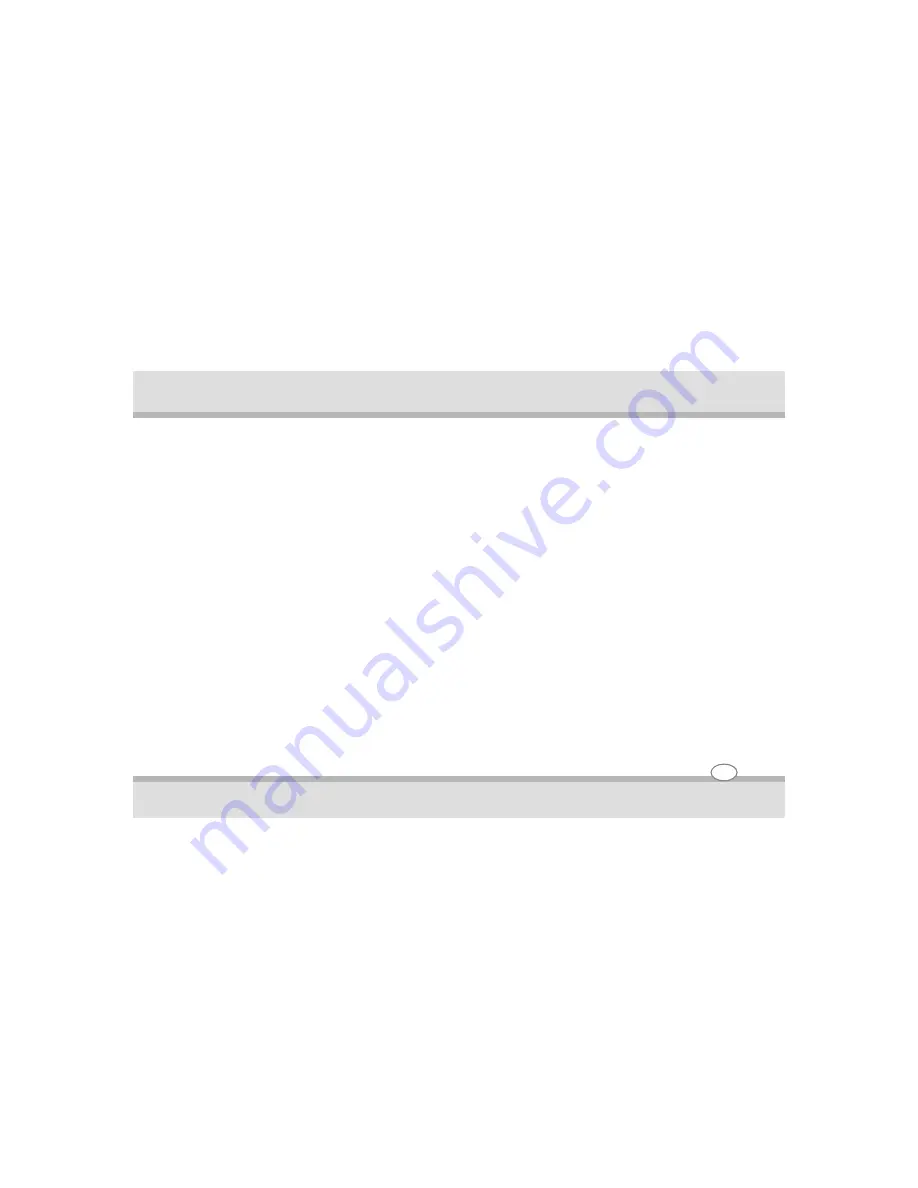
!
Your computer may be in an out-of-range situation. Move your computer closer to the Access Point it is
associated with.
!
Make sure that your computer is configured with the same security option (encryption) to the Access
Point.
!
Use the Web Manager/Telnet of the Access Point to check whether it is connected to the network.
!
Reconfigure and reset the Access Point.
I cannot access the network.
!
Make sure that the necessary driver(s) is correctly installed.
!
Make sure that the network configuration is appropriate.
!
Make sure that the user name or password is correct.
!
You have moved out of range of the network.
!
Turn off power management.
6-11
Troubleshooting
Содержание L-19 series
Страница 1: ......
Страница 6: ...User s Guide Getting started Getting Started Chapter 1 1 1 ...




















