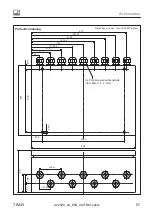Interface description
TIM40
A02590_04_E00_00
HBM: public
45
13.2.2
LED status display
For better visibility, the module LEDs ”Operation Mode” and ”Status” are cou
pled with the enclosure LEDs H1 and H2.
LED Operation Mode/H1
Color/status
Meaning
Off
Not online or no voltage supply
Green
Online, data exchange
Flashing green
Online, clear
Red flashing 1x
Parameterization error
Red flashing 2x
Profibus configuration error
LED Status/H2
Color/status
Meaning
Off
No voltage supply or no initialization
Green
Initializing complete
Red
Exception error
13.2.3
Cyclic data traffic
Before you can communicate with the TIM40 interface module on Profibus, you
have to configure and parameterize the message contents.
To do this, start your configuration software (e.g. Step 7) and load the GSD file
from the HBM website (www.hbm.com/T40/Downloads). You can then config
ure the information relevant to your application from the ”Hardware catalog”.
Содержание TIM40
Страница 1: ...Mounting Instructions English TIM40...