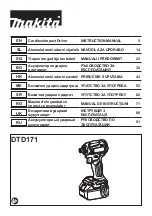19
Always wear personal protective clothing and safety equipment!
3
Design and Function
6. The Charging Process
Before starting the charging:
• Compare the power source’s voltage with the
permissible voltage indicated on the label on the
battery charger.
• When using higher voltages for charging than the
permissible voltage, you risk the inflammation of
the battery charger.
• Check the power cable for damage. Replace
damaged cables before use.
• Connect battery charger to the power supply.
• Introduce the rechargeable battery with the con-
nectors first into the battery charger. Make sure
that the battery fits correctly into the battery
charger and that the contacts lock into place.
If the rechargeable battery is intro
duced incorrectly into the battery
charger, the battery charger’s con nec
tors may be bent or damaged.
the battery charger’s indication lamps:
green
Permanent light:
battery is charged
Blinking:
quick:
battery is charged to 80%
slow:
Power on
red
Permanent light: charging (battery empty/nearly empty)
Blinking or flickering:
temperature too high/low
red and green
Malfunction
In case of malfunctions, disconnect
battery charger from power supply.
Introduce rechargeable battery again.
7. Trouble Shooting/
Error Prevention
• Never pull the plug by the cable.
• Always seize the plug in order to prevent cable
damage.
• Hold the battery charger with one hand and
remove rechargeable battery from the battery
charger.
• When recharging, both the battery charger and
the rechargeable battery slightly warm up, fact
that does not reduce the functionality. Handle
battery charger and battery with care!
• Always respect a 15-minutes break between
several charging procedures in order to avoid the
battery charger’s overheating.
• If you want to charge a battery which is warmed
up due to use or sunlight and the charging sta-
tion’s green indication light is on, the battery must
first cool down before charging it.
• If the red indication light blinks quickly (in-
tervals of 0.2 seconds) or flickers, check
the charging station’s battery connector for
foreign substances or impurities. Remove foreign
substances and impurities. If no foreign sub-
stances can be detected, the charging station
is defective. In this case contact your HAZET
distributor.
8. Maintenance
Maintenance and Cleaning
• Before cleaning or executing any main tenance
work, remove rechargeable battery from the tool.
• Sockets should be checked regularly. Worn-out
or damaged sockets might slip of the tool or can
reduce the tool’s efficiency and spoil the motor.
Maintenance of the motor
• The motor winding/coil is a power tool’s essential
part. Handle tool with care. Avoid any damages
of the winding/coil, do not let oil or water make it
wet.
Control of the carbon brushes
• Carbon brushes are used in the motor. Carbon
brushes are wearing parts. Worn-out carbon
brushes can provoke motor problems. Worn-out
carbon brushes should be replaced when their
“wear limit“ is reached. Keep car bon brushes
clean and make sure that they can they can slide
freely in the brush support.