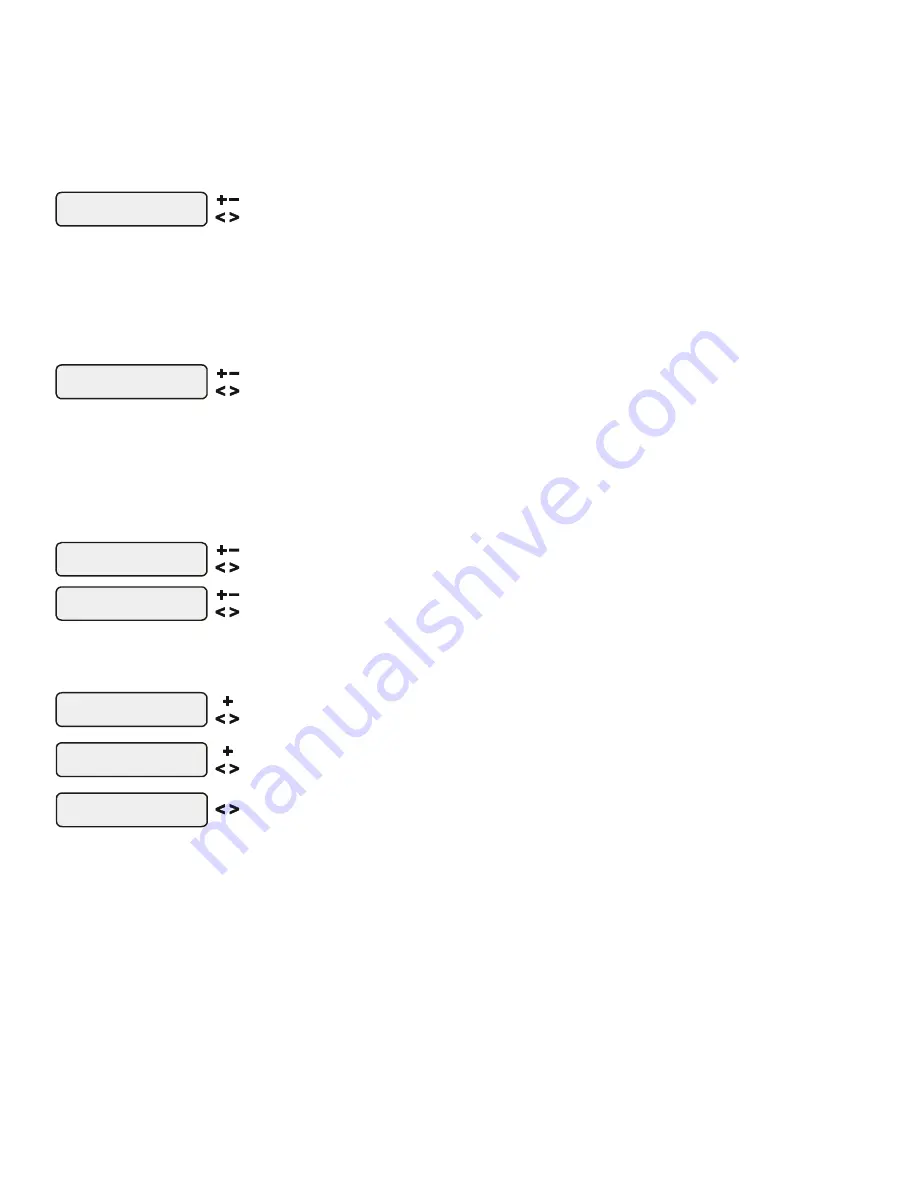
1. Mounting the Equipment
OnCommand Control Unit
The OnCommand is contained in a raintight enclosure that is suitable for outdoor mounting. The control must be
mounted a minimum of 5 ft. (2 meters) horizontal distance from the pool/spa (or more, if local codes require). The
OnCommand is designed to mount on a flat surface with the knockouts facing downward.
When selecting a location, note that the standard cables supplied with the temperature sensors, and valve actuators
(if applicable) are all 15 ft. (5m) long.
Temperature Sensors
Three sensors are included with the OnCommand. A water sensor and an air sensor must be installed at all times
for proper operation. A solar sensor is required if the solar function is enabled.
Water Sensor
This sensor is used to measure the pool/spa temperature and is installed in the filtration plumbing after the filter but
before either the solar or conventionally fueled heaters—refer to the plumbing overview diagram.
1. Drill a 3/8” (10mm) diameter hole in the PVC piping and remove all chips and burrs.
2. Insert sensor until O-ring collar sits flush on the hole.
3. Position hose clamp over the sensor and gently tighten until O-ring makes an adequate seal. Do not over-
tighten.
4. For maximum temperature accuracy, cover the sensor and 3” (6cm) of pipe on either side with insulation and
white paint.
Air Sensor
Mount the air sensor outdoors.
!
IMPORTANT: Mount the air sensor out of direct sunlight.
Solar Sensor
For solar applications, mount the sensor near the solar collector array so that it is exposed to the same sunlight as
the collectors. Use additional cable (20 AWG), if necessary.
Wireless Remote Controls
A single Base Station must be installed on the OnCommand in order to use Goldline wireless remote controls.
There is no limit on the number of wireless remotes that can used. The maximum distance between wireless remote
controls and the base station on the OnCommand main control unit is 400 feet (120m) line of sight or 200 feet
(60m) through walls, etc. If in doubt about the distance, test operation before installing the remote. Wireless
remote controls require the user to run the “Teach Wireless” routine in the Settings Menu. Refer to the Operation
section for more information. Compatible wireless remote control models are listed below:
AQL2-SS-RF
The waterproof AQL2-SS-RF is a convenient limited function remote that can be left in or around the pool/spa for
easy access. The AQL2-SS-RF can control the Pool/Spa valves as well as offering ON/OFF control of the pool
filter pump operation, heater operation, lights, and two auxiliary outputs.
AQL2-POD
The AQL2-POD is a full function rechargeable handheld remote with display. It offers the same control options as
the local display/keypad. This waterproof portable remote is designed to be used in and around the pool/spa area.
2
25
Valve3 Pump Speed
This is the speed of the pump when the Valve3 output is on. The choices are the Settings Menu speed
and a speed that is unique to the Valve3 output only. The default selection is “Settings Menu”. This
is the speed of the pump that has been selected in the Settings Menu for normal filter operation. If an
alternate speed is desired when the Valve3 output is on, push “+” or “-” and select from “Lowest” to
“Highest” in 5% increments.
Remote Menus
Enabled
Toggle between Enabled (default) and Disabled Remote Menus
Move to previous/next configuration menu
This feature will prevent unauthorized access to the Settings, Timers, and Configuration menus from
any of the OnCommand’s remote display/keypads. When disabled, the remote display/keypads will
only show the default menu and allow on/off control via the pushbuttons. Note that the function of
the OnCommand’s built-in display/keypad is unchanged by this selection. Once disabled, the only
way to enable “Remote Menus” is to use the local display/keypad.
All Timeclocks
7-day
Move to previous/next configuration menu
Toggle between 7-day (default) and Weekend/Weekday time options
This selection affects ALL of the timeclock logic in the OnCommand. If “7-day” is selected, each
timeclock will have one set of turn-on/turn-off settings that operate every day of the week. If “Weekend/
Weekdays” option is selected then the user can enter one set of turn-on/turn-off times for the weekend
(fixed as Saturday/Sunday) and another set of turn-on/turn-off times for weekdays (Monday through
Friday).
Time Format
12 hour AM/PM
Units
ºF and PPM
Move to previous/next configuration menu
Move to previous/next configuration menu
Toggle between 12 hour AM/PM (default) and 24 hour time format options
Toggle between ºF and PPM (default) and ºC and g/L (Metric) options
Reset Config. to
Default Press +
Are you sure?
+ to proceed
Config. reset
Confirmed
Initiate reset of all configuration parameters
Reset all configuration parameters
Move to previous/next configuration menu (config. not reset)
Move to previous/next menu (config. not reset)
Move to previous/next configuration menu
Use this function to erase all previous system configuration and reset all configuration parameters
back to the factory default values. This function is NOT reversible--be careful.



















