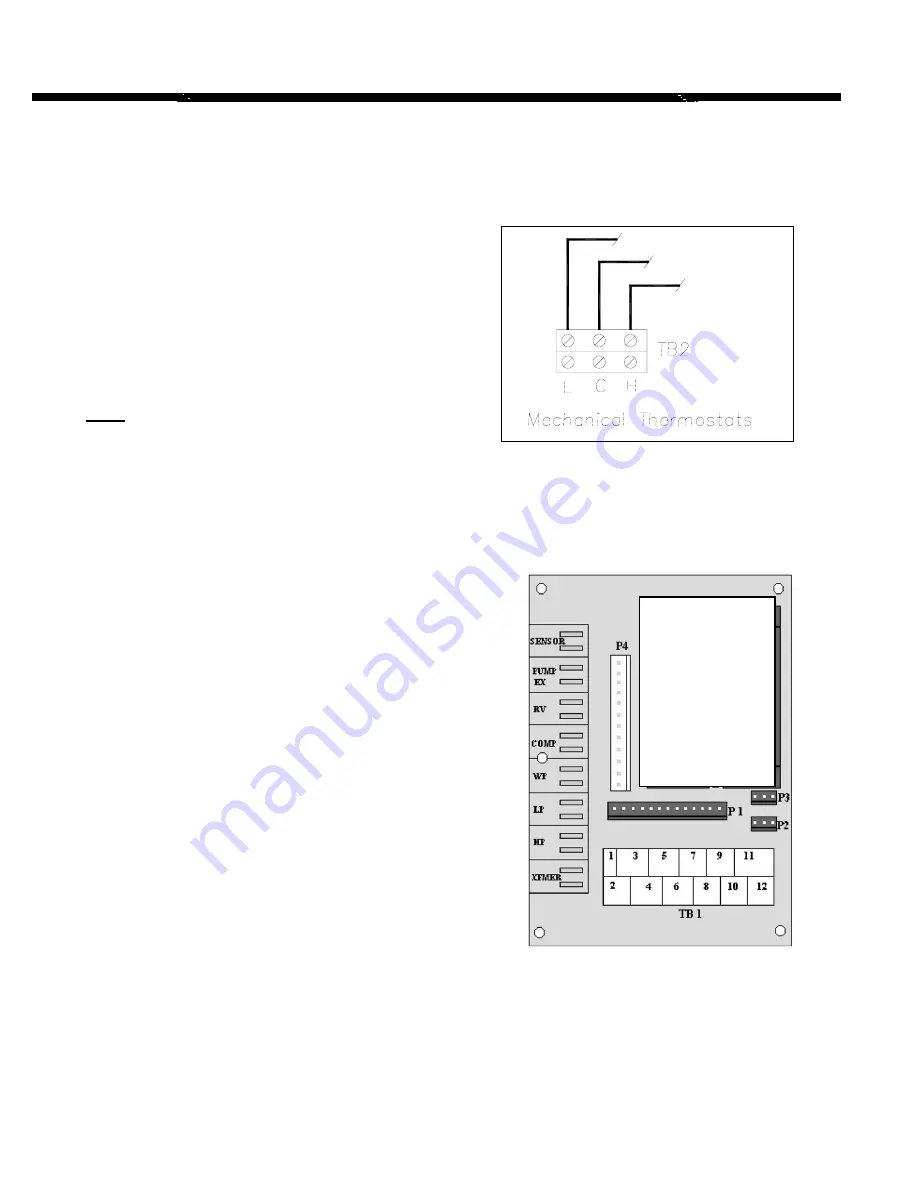
32
B.
The instructions below tell how to connect
dual mechanical units
to
Intermatic
or
AquaSwitch
remote systems:
1.
Bring the three wires marked as
pool,
spa
, and
common
from the remote
system to TB2 in the control box of
the heat pump.
2.
Connect the pool wire to “L’
3.
Connect the spa wire to “H”
4.
Connect the common wire to “C”
5.
Place the toggle switch in the “OFF”
position
Note: The thermostats on the heater still control the
temperature of the water.
C.
The diagram below shows where to connect all of the remote systems to the HAYWARD heaters
with digital thermostats.
Thermostat Interface Board in
the unit control box
Connection to AquaLink, Compool, and Hayward
Remote Systems:
•
Bring two wires (24 VAC) from the remote
system. In the TB1 area of the HAYWARD
thermostat, place one wire into terminal 11, the
other is placed into terminal 4.
•
The thermostat on the heat pump must be in the
“Standby” (OFF) mode for the remote system to
control the unit.
Connection to Aqua Switch and Intermatic:
•
Bring three wires marked as
pool,
spa
, and
common
from the remote system to TB1:
Terminal 7 = Pool
Terminal 9 = Spa
Terminal 2 = Common
•
The thermostat on the heat pump will control the water temperature.
Содержание HeatPro
Страница 1: ...OWNER S MANUAL Installation Operation and Service Jan 2004 TA2267 HEAT PUMP STYLE POOL SPA HEATERS...
Страница 25: ...24 This wiring diagram is for use with all units that have mechanical dual thermostats...
Страница 27: ...26...
Страница 39: ...38 Notes...
Страница 40: ...Heat Pump Pool Spa Heater Owner s Manual 39 Notes...
Страница 41: ...40 Notes...










































