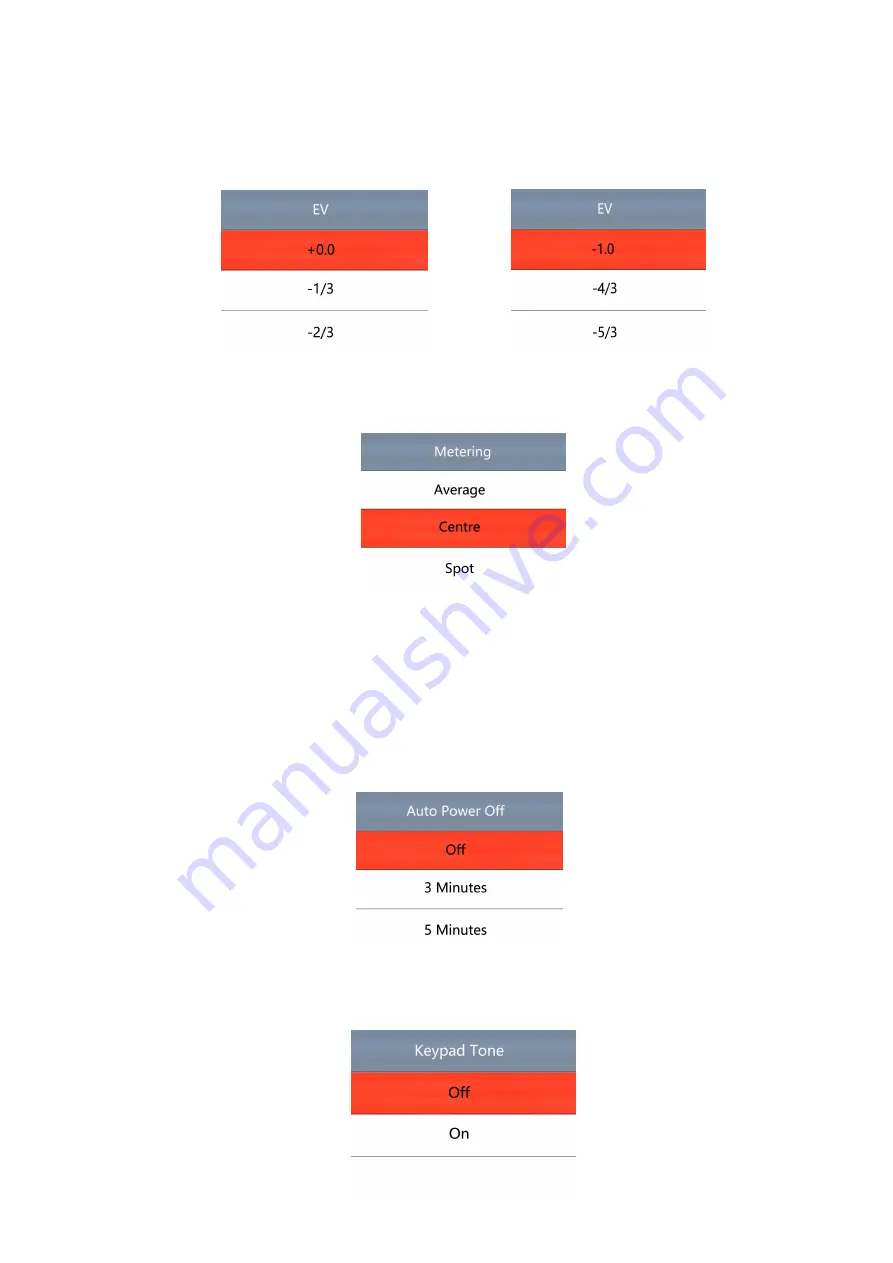
EV setting
Press on the MENU button to enter the main menu, press on the ↓ button till the EV setting option highlight
then press on the OK button to enter, and then press on the ↑ or the ↓ button to set the EV you need.
Metering
Press on the MENU button to enter the main menu, press on the ↓ button till the metering option highlight then
press on the OK button to enter, and then press on the ↑ or the ↓ button to select the metering you need.
Date/Time
Press on the MENU button to enter the main menu, press on the ↓ button till the date/time option highlight
then press on the OK button to enter, when the option is blue you can press on the ↑ or the ↓ button to set, after
finishing an option press on the OK button to save and then set the other option, after finishing all setting, press on the
MENU button to save setting and return the to main menu.
Auto power off setting
Press on the MENU button to enter main menu, press on the ↓ button till the auto power off setting option
highlight and press OK button to enter, and then press on the ↑ or the ↓ button to select the auto power off time.
Keypad Tone
Press on the MENU button to enter the main menu, press on the ↓ button till the keypad tone option highlight
and then press on the OK button to enter, and then press on the ↑ or the ↓ button to choose open or close the keypad
tone.
Содержание HY-1080
Страница 1: ...HAYEAR HY 1080 Digital Microscope Camera...
Страница 22: ...Copyright HAYEAR...






















