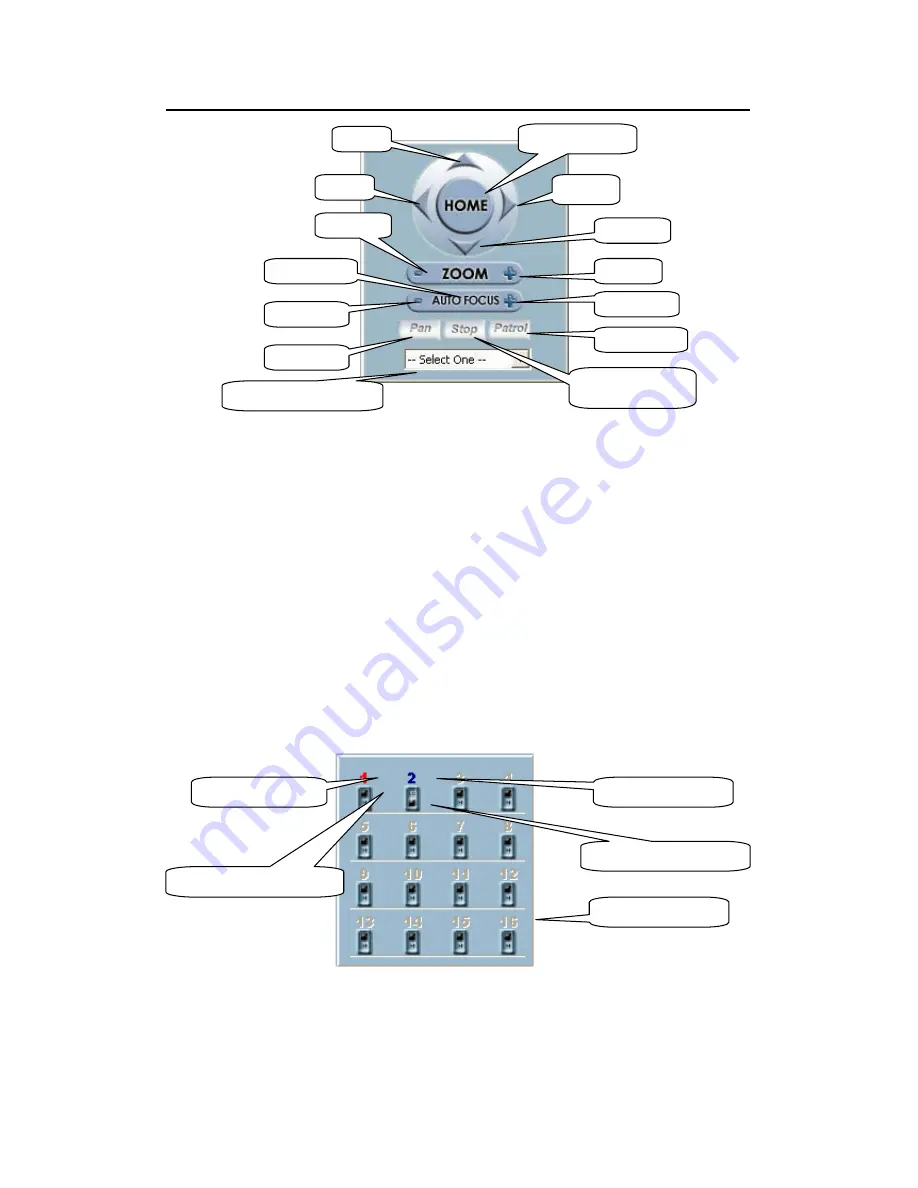
Management & Control Software User’s Manual
- –
3-39
Figure 3-25 PTZ Control
3.6.3.2 DI/DO Control
After clicking on the “DI/DO” button, shown in Figure 3-26, the control page will
be switched to the DI/DO control tool. Only user with root privilege can access the
DI/DO control of the remote Video Server / Network Camera series product. In this
application software, the color of the channel number indicates the status of the DI
(Digital Input) of the channel. You can click on the “Switch button” to change the
HI/LOW state of the DO (Digital Output). These features allow you to monitor the
remote sensor input from DI and also trigger the remote by the DO switch.
Figure 3-26 DI/DO Control
The color of the DI status is depicted as follows.
Digital input is high
Digital input is low
Set digital output to HIGH
Set digital output to LOW
No Connection
Tilt up
Tilt down
Pan left
Pan right
Zoom out
Zoom in
Go to the preset location
Return to Home
Stop Auto pan or
Auto patrol
Auto patrol
Auto pan
Focus far
Focus near
Auto focus
Содержание Net-Vision HNC700PT
Страница 1: ......
Страница 29: ...Chapter 2 Monitor 3 28 Figure 3 14 Account to Access Network Drive settings...






























