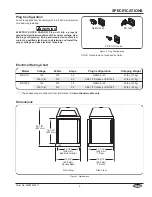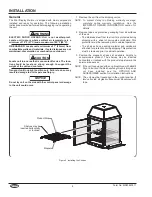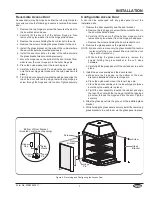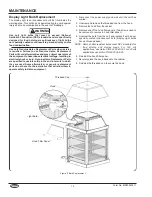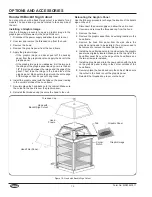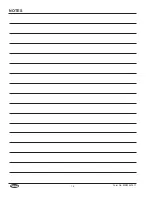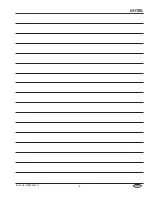MAINTENANCE
Form No. MDWM-0311
10
Figure 9. Bulb Replacement
Threaded Cap
Hood
Hood Filler Panel
Light Bulb
Display Light Bulb Replacement
The display light is an incandescent bulb that illuminates the
warming area. This bulb has a special coating to guard against
injury and food contamination in the event of breakage.
Use only light bulbs that meet or exceed (National
Sanitation Foundation (NSF) standards and are specifically
designed for food holding areas. Breakage of light bulbs
not specially coated could result in personal injury and/or
food contamination.
Use only Genuine Hatco Replacement Parts when service
is required. Failure to use Genuine Hatco Replacement
Parts will void all warranties and may subject operators of
the equipment to hazardous electrical voltage, resulting in
electrical shock or burn. Genuine Hatco Replacement Parts
are specified to operate safely in the environments in which
they are used. Some aftermarket or generic replacement
parts do not have the characteristics that will allow them to
operate safely in Hatco equipment.
WARNING
1. Disconnect the power supply and wait until the unit has
cooled.
2. Unscrew and remove the threaded cap from the hood.
3. Remove the hood from the cabinet.
4. Remove one of the hood filler panels. (Two screws need to
be removed to remove a hood filler panel.)
5. Unscrew the bulb from the unit and replace it with a new,
specially-coated incandescent bulb (display light bulbs
have a threaded base).
NOTE: Hatco shatter-resistant bulbs meet NSF standards for
food holding and display areas. For 120 volt
applications, use Hatco P/N 02.30.043.00. For 230 volt
applications use Hatco P/N 02.30.058.00.
6. Reinstall the hood filler panel.
7. Securely place the hood back onto the cabinet.
8. Reinstall the threaded cap to secure the hood.
Содержание MDX-1X
Страница 14: ...NOTES Form No MDWM 0311 14 ...
Страница 15: ...NOTES Form No MDWM 0311 15 ...