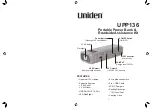Page 7 of 12
Effective Date: 6 May 2022
Revision: 02
III. Controller Display
Main Display
Status
Indicates the state of the unit
Supply Setpoint
Desired supply fluid temperature to the application when city
water backup is active (CGS only)
Supply Actual
Measured supply fluid temperature
Flow Rate
Fluid flow rate to the application (if applicable)
Status Modes
•
OFF
–
This appears when the unit is off due to the ON/OFF switch. When OFF, the unit will not
switch over to city water backup.
•
Startup
–
This appears for 60 seconds when the unit is switched ON or reset. During startup
the unit will not switch over to city water backup.
•
Auto
–
AUTO mode is selected on the Mode Selection screen. In this mode, the unit will
automatically switch over to city water backup when the supply temperature rises to the high
temperature alarm set point, or when the flow rate falls to the low flow alarm set point or
below the activation threshold of the flow switch.
•
FAILOVER
–
The unit has automatically switched to city water backup on a high temperature
or low flow condition.
•
FORCE CWBS
–
Force CWBS mode is selected on the Mode Selection screen. In this mode, city
water backup is active.
•
DISABLED
–
Disabled is selected in the Mode Selection screen. In this mode, city water backup
will not activate.
Status
Supply Setpoint (CGS only)
Supply Actual
Figure 5: Main display
Flow Rate (if applicable)