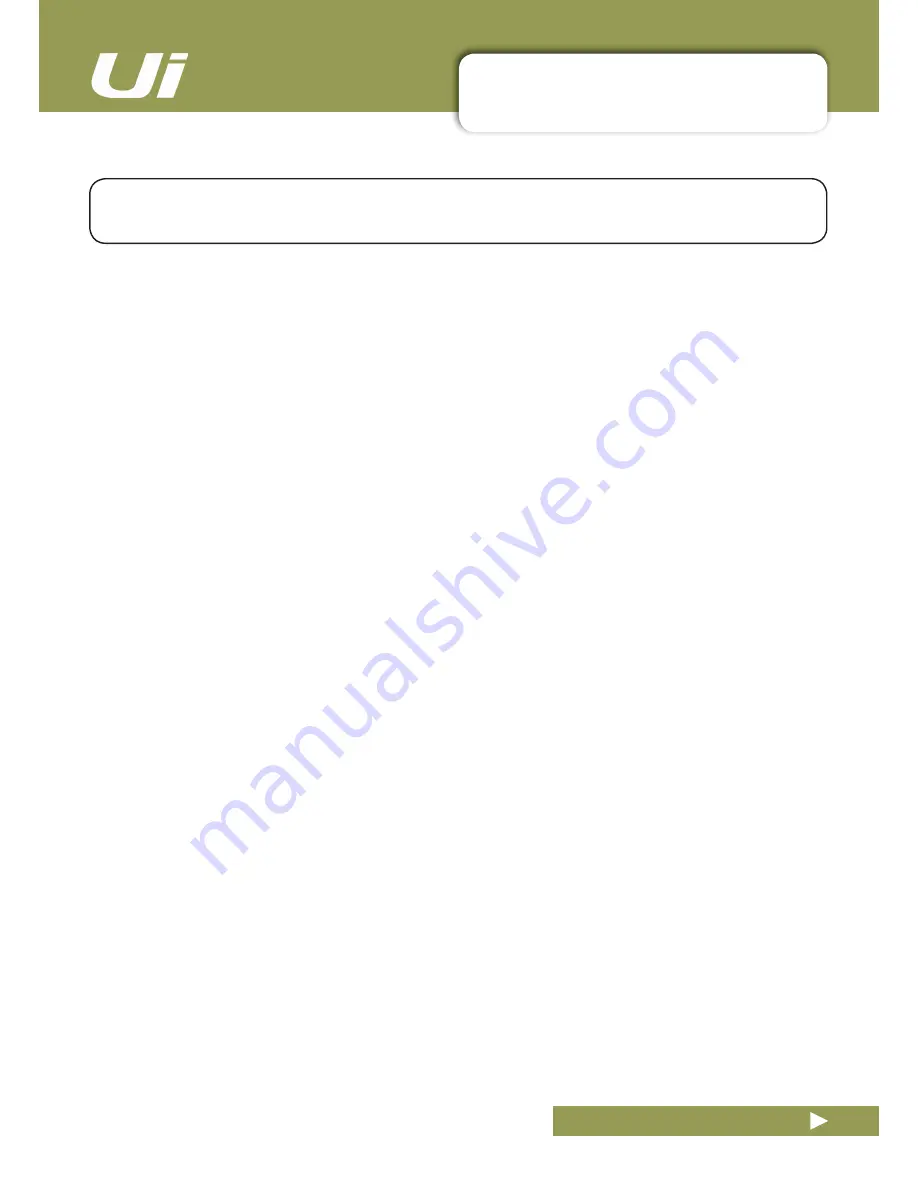
3.1.1: CONTROL / GESTURE SUMMARY
SOFTWARE > CONTROL SUMMARY
3.1.1: CONTROL SUMMARY
There are many control gestures, taps, and clicks to help navigate the Ui Control software quickly and
intuitively. This is a summary of those control options.
Ui12, Ui16 User Manual
List selectors
• Item selections available in list boxes can be made by double clicking/tapping on a selection in addition to using
a ‘load’ button trigger.
MIX page shortcuts
• Double click/tap on channel virtual LCD display to return channel Vol to 0dB.
• Single click/tap on channel Pan or Balance control zone to temporarily display channel Pan or Balance value in
relative virtual channel LCD display.
• Double click/tap on channel Pan or Balance control to centre channel Pan or Balance.
• Double click/tap in INPUT channel strip zone (excluding fader cap) to navigate to METERS Page.
• Double click/tap in LINE INPUT channel strip zone (excluding fader cap) to navigate to METERS Page.
• Double click/tap in PLAYER channel strip zone (excluding fader cap) to navigate to PLAYER/MEDIA Page.
• Double click/tap in FX RETURN channel strip zone (excluding fader cap) to navigate to FX SENDS Page.
• Double click/tap in SUG GROUP channel strip zone (excluding fader cap) to navigate to METERS Page.
• Double click/tap in AUX MASTER channel strip zone (excluding fader cap) to navigate to AUX SENDS Page.
• Double click/tap on channel fader cap to navigate to channel EDIT mode EQ tab.
• Double click/tap on channel label (channel types: INPUT, LINE IN, PLAYER, SUB GROUP, AUX) to navigate to
selected channel EDIT page DYN tab.
• Double click/tap on channel label (channel type: FX RETURN) to navigate to selected channel EDIT page FX
tab (Global FX parameters).
• Long click/press and hold on channel label to instantiate channel pop-up menu.
• Single click/tap on top level navigation panel virtual LCD display to instantiate shows/snapshot pop-up list
short-cut activator.
• Long click/press-and-hold on top level navigation panel virtual LCD display to navigate to SETTINGS page
SHOWS tab.
• Single click/tap on MASTER channel virtual LCD display to navigate to METERS Page.
SLIDEOUT Panel short-cuts
• Long click/press-and-hold on SUB GROUPS to navigate to Sub Group configuration (METERS page, SUBS
tab.
• Long click/press-and-hold on VIEW GROUPS to navigate to Views configuration (METERS page, VIEWS tab).
• Long click/press-and-hold on MUTE GROUPS to navigate to Mute Groups configuration (METERS page,
MUTES tab).
• Long click/press-and-hold on TAP TEMPO for numeric tempo entry.
METERS page
• Single click/tap on any channel meter VU zone to navigate to relevant channel on MIX page.
• Long click/press-and-hold on TAP button for numeric tempo entry.
Channel EDIT page > DIGITECH tab
• Single click/tap on amp head to bring up amp list selector
• Single click/tap on to bring up cab list selector






























