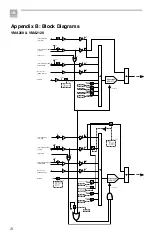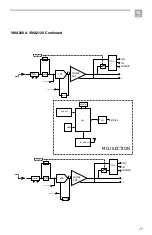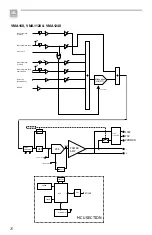21
• REPEAT ALL 60Min Message – Play the track with the predefined name,
“MESSAGE_1.mp3” every 60 minutes while repeating all other tracks.
• REPEAT OFF – No repeat.
5. Press the PLAY/PAUSE key to pause or resume playing.
6. Press the STOP key to stop playing.
7. Press the PREVIOUS Key once to jump to the beginning of the current track or
twice to the previous track.
8. Hold down the PREVIOUS Key to rewind.
9. Press the NEXT Key to jump to the beginning of the next track.
10. Hold down the NEXT Key to fast forward.
11. Press the REC key to start recording. (
Note:
Media player signals are not
recorded
.)
3.7.3 Additional Media Player Information
Bluetooth playback will always have priority over USB.
The default media player volume is maximum.
USB and Bluetooth signals cannot be recorded.
While playing from the USB or Bluetooth source, the signal being played is
interrupted momentarily when a chime tone is sounding in another channel.
Hidden functions are available by pressing and holding a media player key for more
than 1 second then pressing and holding the Bluetooth key along with it.
• RECORD (>1s) + BT
Displays the BT MAC address
• STOP (>1s) + BT
Displays the firmware version
• PLAY (>1s) + BT
Illuminates all dots in the display
• REPEAT (>1s) + BT
Factory Reset
3.7.4 Firmware Upgrade Procedure
1. Place the firmware file “*.mcs” onto a blank USB Drive.
2. Insert the USB Drive.
3. Display will show “USB UPGRADE”.
4. Wait until display shows “USB SUCCESS” and the display turns off.
5. Power off the unit.
6. Remove the USB Drive.
7. Power on the unit, the upgrade procedure is finished.