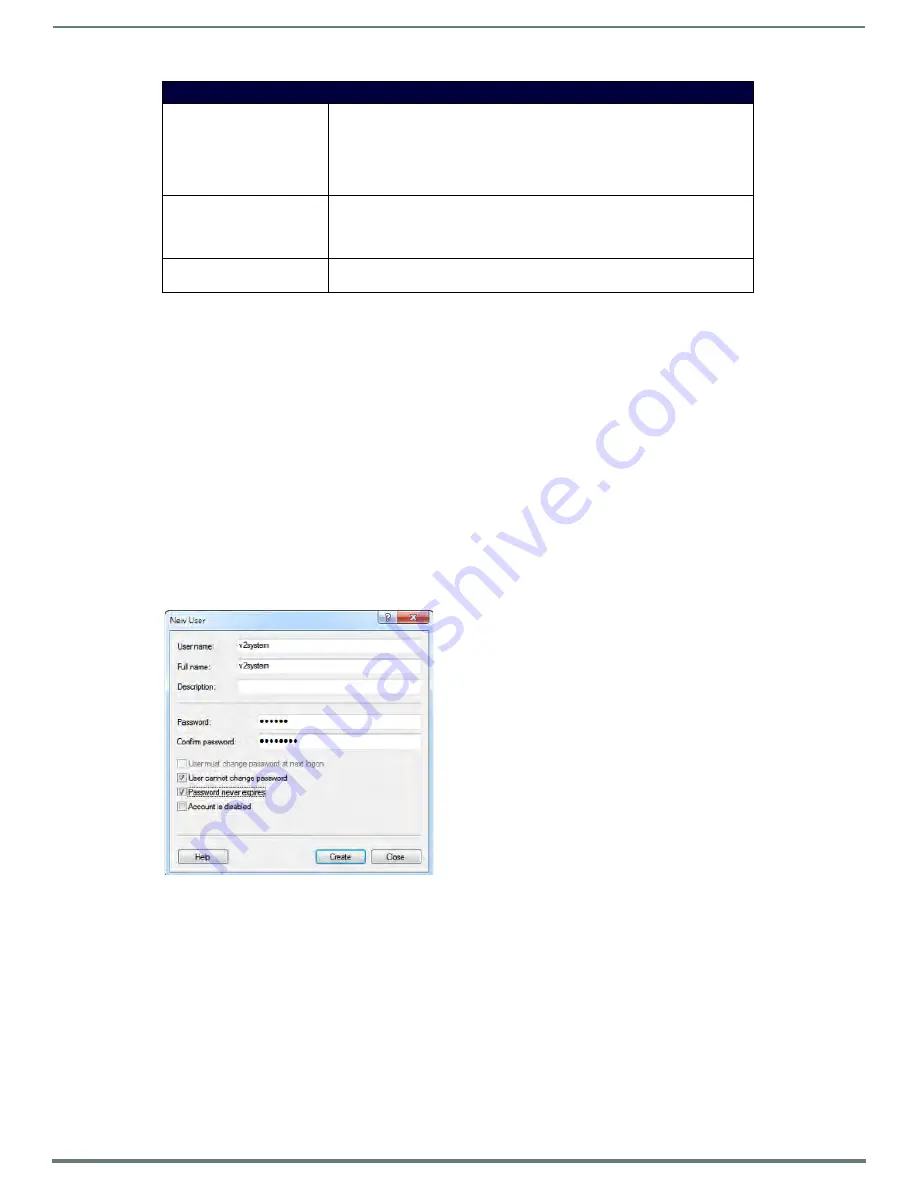
Archive Service
49
Vision
2
Instruction Manual
NOTE: Once an Archive is configured, the settings should not be changed (except the service name) as access to the data will be lost.
Setting Up a NAS Archive
NOTE: A NAS archive service should only be licensed on Master Servers.
A NAS archive requires a Vision
2
server running release 8.2.4327 or greater.
To configure the NAS server:
1.
Create a folder on the NAS that you want to use to store your archives contents, for example: ArchiveNAS, so that the UNC
path to this folder is:
\\NASservername\ArchiveNAS
2.
Create the user “v2system” with password “Vision2” and give read and write permissions for the ArchiveNAS folder.
Vision
2
Server Configuration:
If your Vision2 system is not preconfigured with a v2system user, perform the following steps to create a v2system user. Also, if you
have a Slave server that needs access to the NAS archive licensed on the Master, you would also need to create a v2system user on
Slave.
1.
In Windows, select Start > Control Panel > Administrative Tools > Computer Management > Local Users and Groups.
2.
In the Computer Management dialog, select Users, and right-click and select New User to open the New User dialog (FIG. 66).
Create a new user named “v2system” with the password “Vision2”.
3.
Check the User cannot change password and Password never expires check boxes. Click Create and then click Close.
4.
In the Computer Management dialog, right-click the “v2system” user and select Properties.
5.
In the Properties dialog, select the Member of tab, and click Add.
6.
In the Select Groups dialog, click Advanced
Archive Path
The locations of the thumbnail images and info.xml (metadata) files, this should
always point to the local server. You should not need to change the default value.
Note this setting must be unique for this Archive, no other archive should use the
same path. This folder must be indexed via Windows Search Service otherwise
Archive Search will not function correctly. Note this setting must be unique for this
Archive, no other archive should use the same path.
Content Archive
This is the path to the media (video/audio) stored in the Archive. This can be on the
local server or on a NAS drive. You only need to modify this setting for NAS
archives. Note this setting must be unique for this Archive, no other archive should
use the same path.
Base Video URLs
These settings define the protocols and paths used to access the content in the
archive. You only need to modify these settings for NAS archives.
FIG. 66
New User Dialog
Configure Archive Options
















































