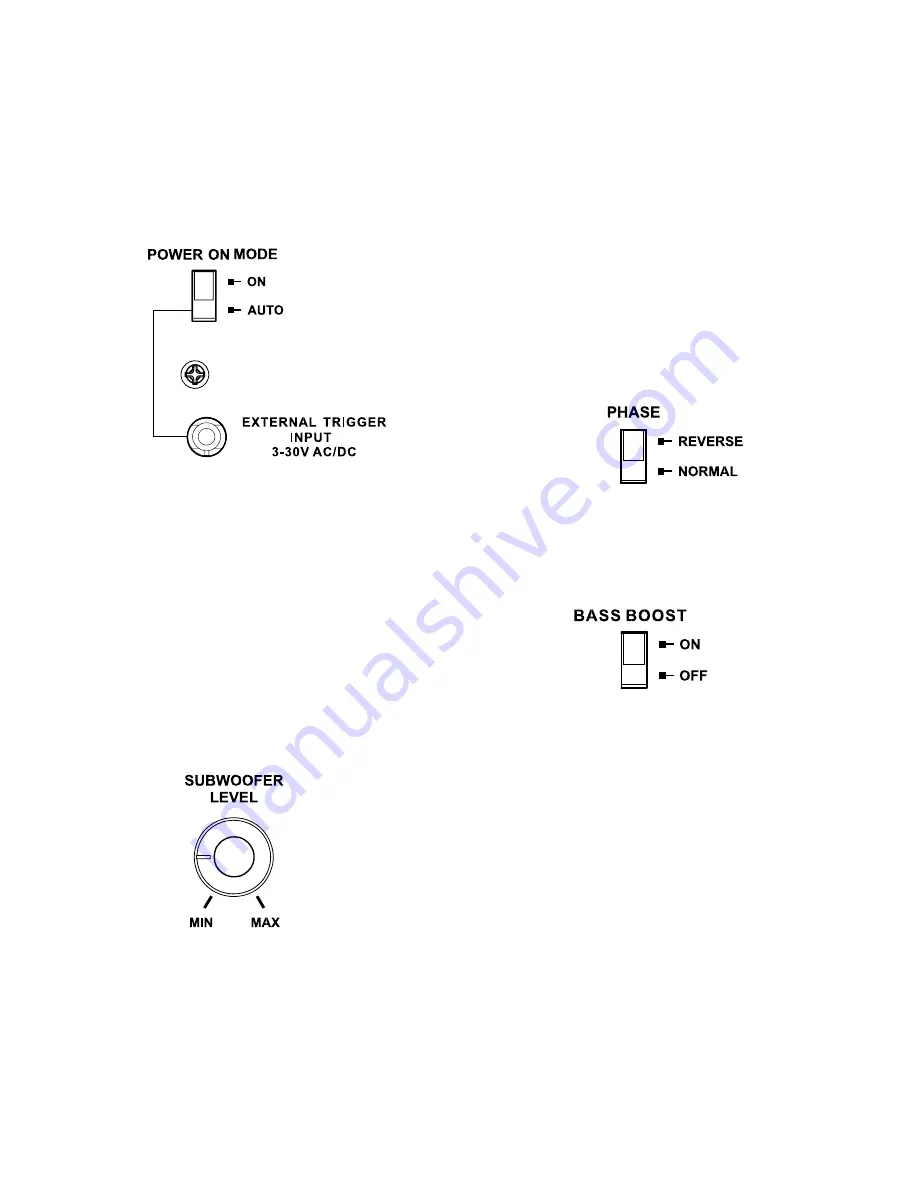
10
SB 10
Operation
Operation
Turning the Subwoofer On and Off
Set the subwoofer’s Power Switch to the “On” position.
If you set the Power-On Mode Switch to “Auto,” the
•
subwoofer will automatically
turn itself on when it receives an audio signal, and it will go into Standby mode
once it has received no audio signal for 20 minutes. The subwoofer’s LED will
glow blue when the subwoofer is on, and will not light up when the subwoofer is
in Standby mode.
If the Power-On Mode Switch is set to “On,” the
•
subwoofer will remain on at all
times. The subwoofer’s LED will glow blue.
If the External Trigger Input Connector is connected to a voltage source, the subwoofer
will turn on whenever the source generates a trigger voltage and will go into Standby
mode 10 to 15 minutes after the trigger voltage ceases, regardless of the position of
the Power-On Mode Switch.
If you will not be using the subwoofer for an extended period, set the Power Switch to
the “Off” position.
Subwoofer Adjustments: Volume
Use the Subwoofer Level Control to set the subwoofer’s volume. Turn the knob
clockwise to increase the subwoofer’s volume; turn the knob counterclockwise to
decrease the volume. Once you have balanced the subwoofer’s volume with that of the
other speakers in your system, you shouldn’t have to change it.
Subwoofer Adjustments: Phase
This switch determines whether the subwoofer driver’s piston-like action moves in and
out in phase with the satellite speakers. If the subwoofer were to play out of phase with
the satellite speakers, the sound waves from the satellites could cancel out some of
the sound waves from the subwoofer, reducing bass performance and sonic impact.
This phenomenon depends in part on the placement of all the speakers relative to each
other in the room.
Although in most cases you should leave the Phase Switch in the “Normal” position,
there is no absolutely correct setting for the Phase Switch. When the subwoofer is
properly in phase with the satellite speakers, the sound will be clearer and have
maximum impact, and percussive sounds like drums, piano and plucked strings will
sound more lifelike. The best way to set the Phase Switch is to listen to music that you
know well and set the switch in the position that gives drums and other percussive
sounds maximum impact.
Subwoofer Adjustments: Bass Boost
When set to the “On” position, the Bass Boost Switch enhances low-frequency
performance. The results: bass with more impact, which you may prefer while
watching movies or listening to music. There is no harm in experimenting with this
control. Setting the switch to the “Off” position will return the subwoofer to its normal
low-frequency performance.
harman/kardon
SB 10 / 230V Service Manual
Page 7 of 16


































