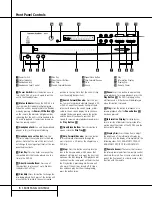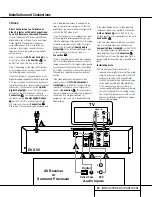6
FRONT PANEL INFORMATION DISPLAY
Front Panel Information Display
A
B
C
D
E
F
G
R
Q
T
S
P
O
N
M
L
K
J
I
H
A
Disc Type Indicators
B
Disc Number Indicators
C
Title/Track Indicators
D
Chapter Number Indicators
E
Program Time Indicators
F
HDCD Indicator
G
Track Number Calendar
H
Angle Indicator
I
Auto Play Indicator
J
MP3 Indicator
K
Program Indicator
L
Remaining Time Indicator
M
Total Time Indicator
N
Repeat/Random Indicators
O
Random Indicator
P
Shuffle Indicator
Q
Parental Lock Indicator
R
Resume Indicator
S
Playback Mode Indicators
T
96kHz/24-Bit Indicator
A
Disc Type Indicators:
A DVD, CD or VCD
indicator will light to show the type of disc cur-
rently being played.
B
Disc Number Indicators:
When the
DVD 50 has sensed that a disc is loaded in one
or more of the tray positions, the number inside
the corresponding disc icon will light. The disc
position that is currently playing will flash. Note
that if a disc is added to, or removed from, the
tray while a disc is playing, the indicator will
not show the change until all discs are cycled.
C
Title/Track Indicators:
The numbers
shown in these positions display the current
title number when a DVD is playing, or the cur-
rent track number when a CD or MP3 disc is
playing, as indicated by the appearance of
either the
TRACK
or
TITLE
indicator
being illuminated.
D
Chapter Number Indicators:
The num-
bers shown in these positions display the cur-
rent Chapter number when a DVD is playing, as
indicated by the
CHAPTER
indicator being
illuminated.
E
Program Time Indicators:
These posi-
tions in the indicator will show the running
time of a DVD in play. When a CD is playing,
these indicators will show the current track
time, time remaining in the current track, or the
total remaining time on the disc.
F
HDCD Indicator
:
This indicator lights when
a CD with HDCD encoding is playing. The HDCD
decoder will automatically be activated to pro-
vide high-resolution audio playback.
G
Track Number Calendar:
This area pro-
vides a graphical display of the track numbers
remaining on a CD. When a disc has more than
14 tracks the
›
indicator at the end of the cal-
endar display will light.
H
Angle Indicator
:
This indicator lights when
the DVD being played has multiple-angle con-
tent. However, the actual multi-angle scenes
are only present when the indicator flashes.
When it flashes, press the
Angle Button
on the remote to change the scene being
viewed. See page 31 for more information.
I
Auto Play Indicator
:
When this indicator is
lit, the DVD 50 is in the Auto Play mode, which
means that the unit will automatically play a
DVD disc when it is inserted in the disc tray and
the drawer is closed. Note that CD discs will
always go into the Play mode when the disc
drawer is closed, even when the indicator is not
lit. See page 23 for more information.
J
MP3 Indicator:
This indicator lights when
a disc with MP3 content is played.
K
Program Indicator:
This indicator lights
when the programming functions are in use.
L
Remaining Time Indicator:
This indicator
lights when a CD is playing and the time dis-
play has been switched to show the time
remaining in the track being played. When both
this indicator and the
Total Time Indicator
M
are lit, the total remaining time in the disc
is shown.
M
Total Time Indicator:
This indicator lights
when a CD is playing and the time display has
been switched to show the total elapsed time
that the current disc has played. When both this
indicator and the
Remaining Indicator
L
are lit, the total remaining time in the disc is
shown.
N
Repeat/Random Indicators:
These indica-
tors light when any of the Repeat/Random
functions are in use.
O
Random Indicator:
This indicator lights
when the unit is in the Random Play mode.
P
Shuffle Indicator:
This indicator lights
when the DVD 50 is in the Shuffle Random Play
mode. See page 35 for more information.
30