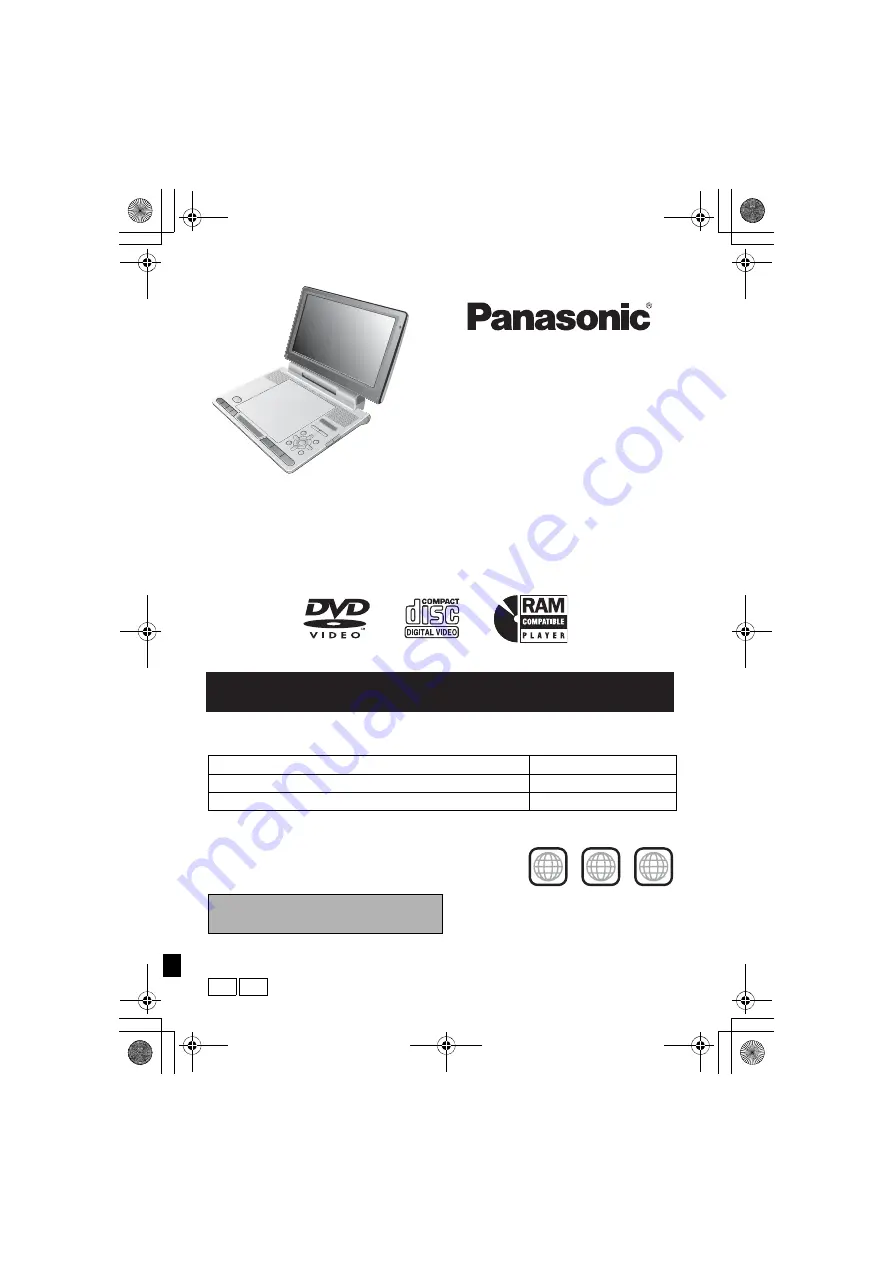
RQT8248-B
EB GN
Operating Instructions
Portable DVD/CD Player
Model No.
DVD-LS91
Region number
The player plays DVD-Video marked with labels containing the region number or
“ALL”
.
Example: For the United Kingdom
Region
Number
For the United Kingdom
2
For Australia and N.Z.
4
Unless otherwise indicated, illustrations in these
operating instructions are of the models for the
United Kingdom.
2
ALL
3
5
2
MULTI-FORMAT PLAYBACK
See pa
g
e 6 for details.
Dear customer
Thank you for purchasing this product.
For optimum performance and safety, please read these instructions carefully.
Before connecting, operating or adjusting this product, please read the instructions completely.
Please keep this manual for future reference.
[Note]
“EB” on the packaging indicates the
United Kingdom.
p1 e.fm Page 1 Thursday, February 23, 2006 12:20 PM
















