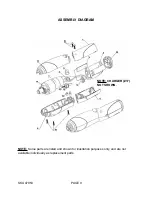6.
While charging, the Charger and Cordless Screwdriver may become warm to the
touch. This is normal, and does not indicate a problem.
7.
Once the Cordless Screwdriver is fully charged, disconnect the Charger from the
electrical outlet. Then, disconnect the Charger Plug from the Cordless
Screwdriver.
(See Figure C.)
To Attach And Remove Bits:
1.
NOTE
: ALWAYS use the Magnetic Bit Holder when attaching the short Bits.
2.
To use any of the short Bits provided, insert the Bit into the Magnetic Bit Holder.
Then, insert the Magnetic Bit Holder as far as possible into the Chuck of the
Cordless Screwdriver.
(See Figure C.)
To Use The Power Switch:
1.
The forward/reverse feature on the Power Switch (part #11) allows the rotational
direction of the Cordless Screwdriver to be changed for driving and removing
screws and sockets.
(See Figure C.)
2.
For the
forward
direction, push the
top
of the Power Switch (part #11). For the
reverse
direction, push the
bottom
of the Power Switch.
(See Figure C.)
INSPECTION, MAINTENANCE, AND CLEANING
1.
CAUTION:
Always turn the Power Switch (part #11) to its “OFF” position, and
unplug the electrical Charger from its electrical outlet before performing any
inspection, maintenance, or cleaning.
2.
BEFORE EACH USE,
inspect the general condition of the Cordless Screwdriver.
Check for misalignment or binding of moving parts, cracked or broken parts,
damaged electrical wiring, and any other condition that may affect its safe
operation. If abnormal noise or vibration occurs, have the problem corrected
before further use.
Do not use damaged equipment.
3.
DAILY:
With a soft brush or cloth, remove all dirt and debris from the Cordless
Screwdriver. Do not immerse the Cordless Screwdriver in any liquids.
SKU 47953
PAGE 7