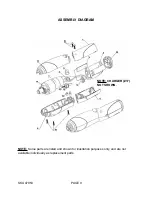MAGNETIC
BIT HOLDER
CHUCK
LOCKING SWITCH (#12)
CHARGER PLUG
CHARGER
BIT
POWER SWITCH
(#11)
HANDLE
(#6, #7, #8, #9)
FIGURE C
To Charge The Cordless Screwdriver:
1.
NOTE:
The Battery Pack (part #3) requires charging. The first charge requires
10 to 12 hours
charge time prior to using the Cordless Screwdriver. Never
charge battery more than 12 hours for the initial charge.
(See Assy. Diagram.)
2.
The Cordless Screwdriver should only be re-charged when the tool begins to run
slowly.
3.
When the Cordless Screwdriver requires re-charging, a
5 hour
charge allows the
tool to operate at full power. Further charging to a
maximum of
7 hours
increases the tool’s use time.
Caution: Never re-charge more than 7 hours.
4.
Make sure the Power Switch (part #11) on the Cordless Screwdriver is in its
“OFF” position. Next, plug the Charger Plug into the Charging Socket of the tool.
Then, attach a 3-prong Plug Adapter (not provided) to the Charger, and plug the
Charger into the nearest 120 volt, grounded, 3-prong, electrical outlet.
(See Figures C, and A.)
5.
A red light on the Handle Assembly (parts #6, #7, #8, #9) will illuminate to show
that charging is taking place.
NOTE:
The Charger will not automatically turn off
when the Battery Pack (part #3) is fully charged, and the red light will remain on
until the Charger is disconnected from the Cordless Screwdriver. Re-charging the
Battery Pack more than
7 hours
can cause damage to the battery cells.
SKU 47953
PAGE 6
(#17)