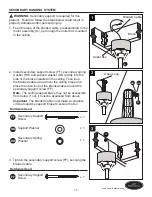17
Lowes.com/harborbreeze
CARE AND MAINTENANCE
At least twice each year, lower the canopy to check the downrod assembly, and then tighten all
screws on the fan . Clean the motor housing with only a soft brush or lint-free cloth to avoid scratching
the finish. Clean the blades with a lint-free cloth.
Bulb Replacement: Use 40-watt max . candelabra-base bulbs or CFL equivalent .
Immortant:
Shut off the main power supply before you begin any maintenance tasks. Do not use
water or a damp cloth to clean the ceiling fan .
TROUBLESHOOTING
PROBLEM
POSSIBLE CAUSE
CORRECTIVE ACTION
The fan does not
move .
1 .
The power is off or the fuse is
blown .
2 . There is a faulty wire connection .
3 . The plugs are not connected
properly .
4 . The reverse switch is not
completely engaged .
1 . Turn the power on or check the
fuse .
2 .
Turn the power off. Loosen the
canopy and check all connections .
3 . Check that the connectors from
the light kit fitter and fan are
connected properly .
4 . Push the reverse switch
completely to the left or right .
The fan is noisy .
1 . The blades are loose .
2 . There is a cracked blade .
3 . The wall control is not compatible
with the fan .
4 . The outlet box is not secure .
5 . The mounting bracket is not
secure .
1 . Check and tighten all screws that
hold the fan blades to the blade
arms and the motor .
2 . Replace the cracked blade .
3 . Do not use a full range dimmer
switch to control the fan speed .
4 . Ensure the outlet box is secured
to the building structure .
5 . Ensure the mounting bracket is
secured to the outlet box and that
the screws are tight .