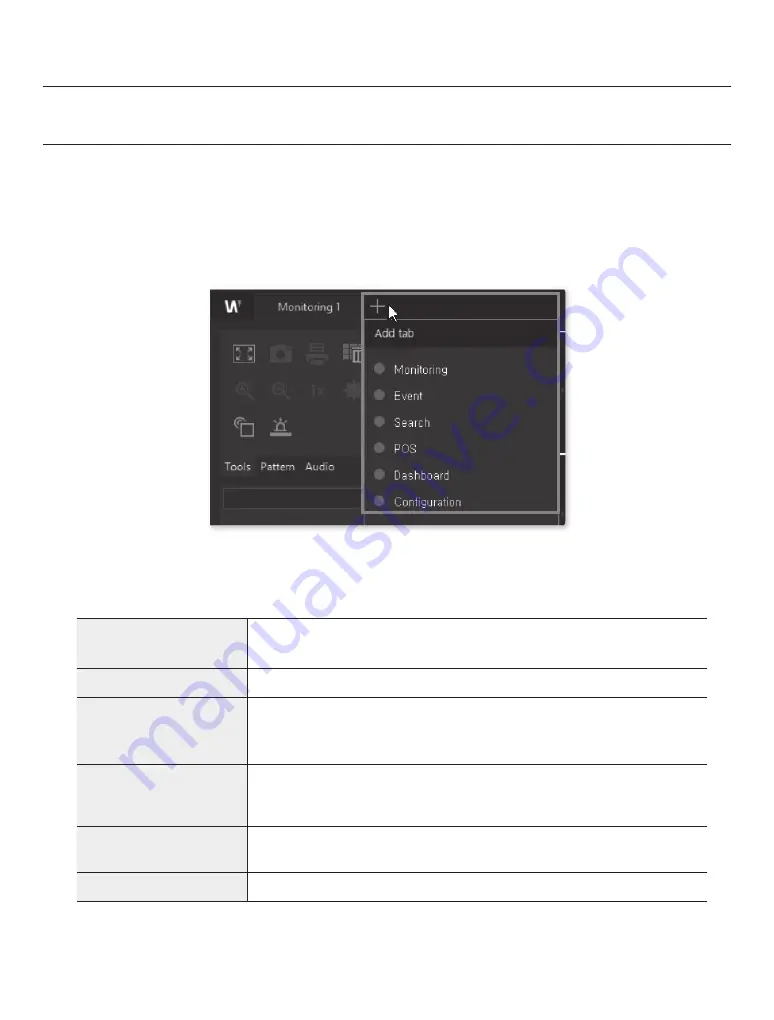
Execution
16_
Execution
Menu Description
The menus in the SSM Console client program consist of tabs.
You can freely move on the menu tabs to select the desired menu item.
1.
To open a menu page, click the '+' in the upper left corner of the program and select the desired menu.
2.
The functions of each menu are as follows.
Device registration, such as cameras, can be managed from Configuration Manager.
Monitoring
You can monitor videos that are taken by cameras in real time.
You can also search and play back videos stored on servers and network storage devices.
Event
You can monitor real-time events that occur on devices or retrieve event logs.
Search
You can search thumbnails when a motion detection event occurs in the recorded video.
You can also search for a person passing through the virtual line set on the recorded
video, or search for a person who is breaking or roaming into a specific area.
POS
You can monitor the data and camera videos of the POS device connected to the NVR
in real time. You can also search stored POS data, or play back a video from a specific
camera.
Dashboard
You can monitor the status of the SSM core server or monitor the status of registered
devices.
Configuration Manager
You can configure and manage SSM core server systems.
3.
Refer to the SSM manual on the desktop for the function of each menu and detailed usage of SSM.
Содержание XWV-3010
Страница 1: ...XWV 3010 SSM workstation Quick Guide...
Страница 13: ...13 EXECUTION 4 Connect the power cable 5 Press the power button...
Страница 18: ......

















