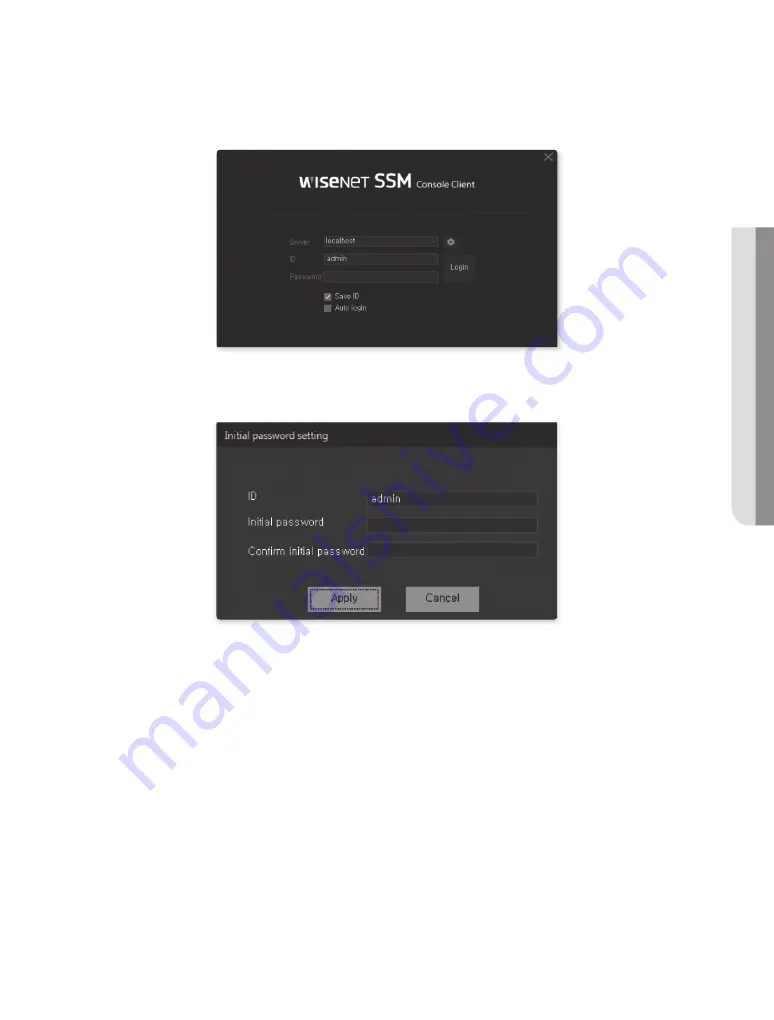
15
●
EXECUTION
7.
Enter the IP address and name of the server to be connected, and click the OK button.
8.
Check if the added server's name is selected on the server on the login screen.
9.
On the login screen, click the Login button.
10.
In the initial password setup screen, enter the initial password and click Apply.
Содержание XWV-3010
Страница 1: ...XWV 3010 SSM workstation Quick Guide...
Страница 13: ...13 EXECUTION 4 Connect the power cable 5 Press the power button...
Страница 18: ......


















