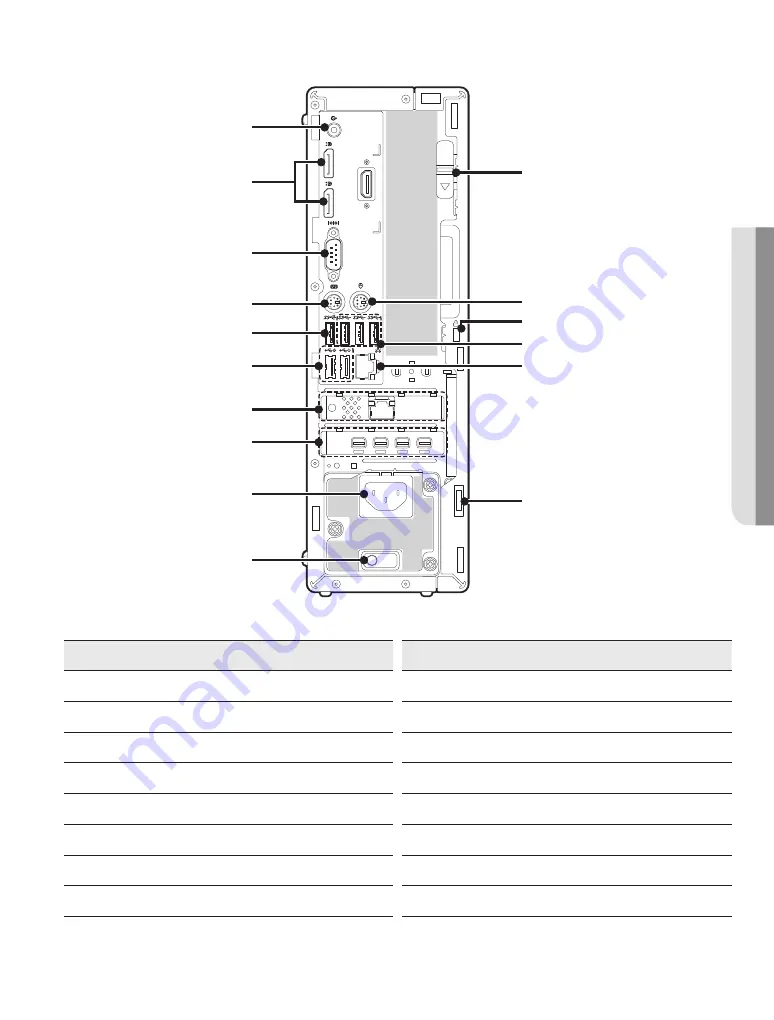
9
●
O
VER
VIE
W
Rear
a
c
d
e
f
g
h
i
j
p
k
l
m
o
n
b
No
Name
No
Name
a
Line In/Out re-assignment
i
Power connector port
b
2 DisplayPort 1.4 ports
j
Power supply diagnostic indicator
c
Serial port
k
Loop lock
d
PS/2 keyboard port
l
Network port
e
USB 3.2 Gen 2 port
m
3 USB 3.2 Gen 1 ports
f
2 USB 2.0 ports, supports turning on the power
n
Kensington security cable slot
g
Extended Network port
o
PS/2 mouse port
h
4 Extended mini DisplayPort ports
p
Release latch
Содержание XWV-3010
Страница 1: ...XWV 3010 SSM workstation Quick Guide...
Страница 13: ...13 EXECUTION 4 Connect the power cable 5 Press the power button...
Страница 18: ......




































