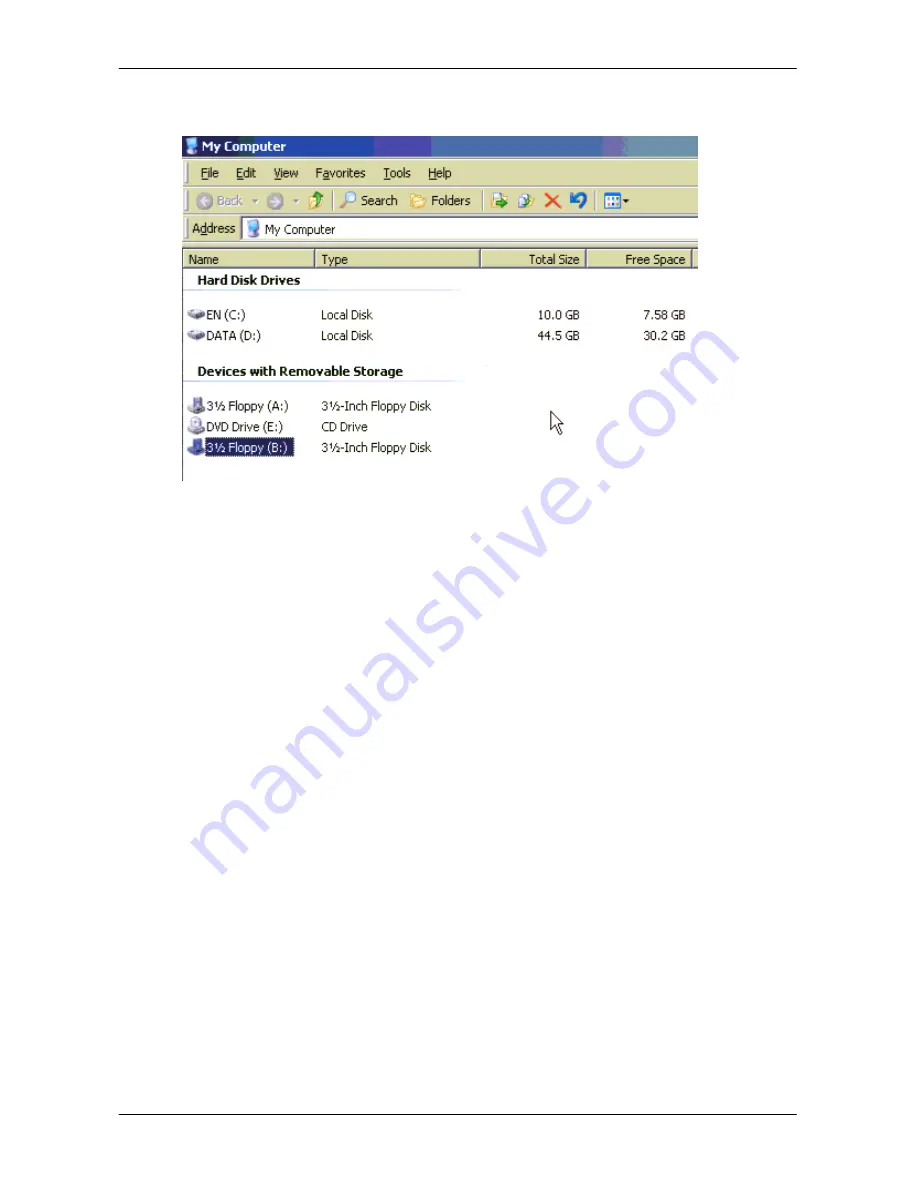
Single Port KVM over IP
6.
Open the remote console and you will see a virtual Floppy drive is
created on the host computer that connect to IP-KVM
You may create a floppy image size up to 1.44Mb. This drive would be
in read-only mode and would not allow you to write any information on
this drive but copying only. This drive would be bootable under DOS
mode if the motherboard/BIOS on the host computer supporting USB
BOOTABLE function.
Notes:
1.
If using other image-creator software, the output image extension
file name has to be ‘img’, e.g. floppy_vir.img.
2.
The uploaded image file will be kept in the onboard memory of the
IP-KVM until the end of the current session, as you logged out, or
initiated a reboot of the IP-KVM.
4.2.2
CD–ROM Image
Use Image on Windows Share (SAMBA)
To include an image from a Windows share, select “CD-ROM” from the
submenu.
46 / 109
Содержание IKVM-101Plus
Страница 1: ...IKVM 101Plus User Manual HANWELL Single Port KVM over IP V1 0 www hanwell com tw Hanwell Technology...
Страница 14: ...Single Port KVM over IP Host side Console side Figure 2 3 Cable Connections with a Multi port KVM Switch 14 109...
Страница 54: ...Single Port KVM over IP Figure 4 8 Drive Redirection Setup 54 109...
Страница 66: ...Single Port KVM over IP Figure 4 15 User Console Setting 66 109...
Страница 82: ...Single Port KVM over IP 4 5 4 Certificate Figure 4 23 Certificate Settings 82 109...






























