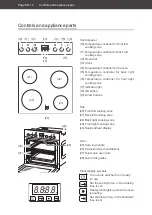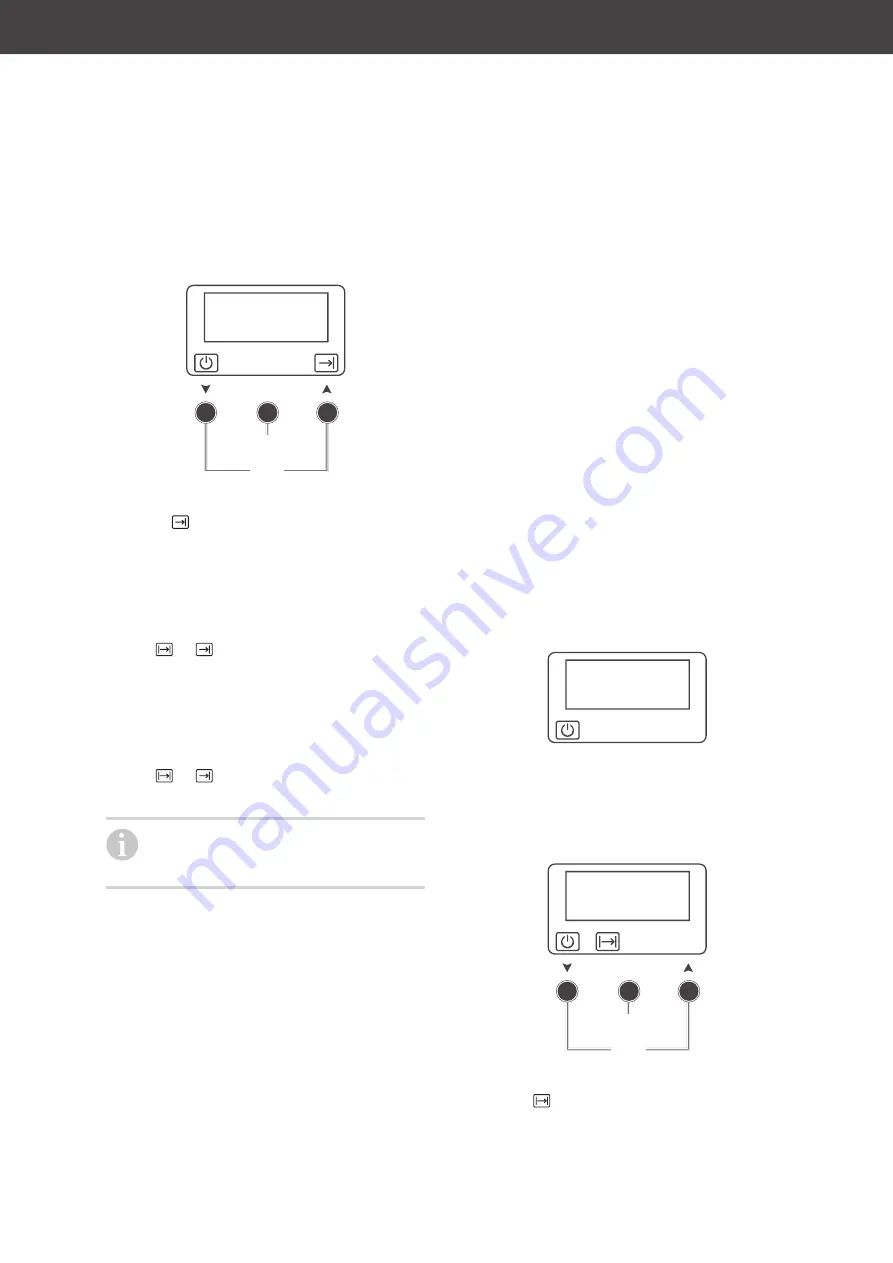
Page EN-20
The oven
2b. If you wish to select the
shutdown time
,
hold down the OK button for 3 seconds.
The oven switches off itself.
OK
12:00
(18)
(19)
The clock displays the time
12:00
as well
as the symbol.
3. Use the arrow buttons (19) to select the
cooking duration or shutdown time. Con-
firm every selection using the OK button.
The oven will switch on automatically af-
ter the last press of a button.
The or symbol will be displayed the
entire time the oven is in use.
Once the preselected time has expired,
– the oven automatically switches off itself
and will beep.
– The or symbol flashes.
If you wish to switch off the automatic
operation ahead of time, hold down the
OK button for approx. three seconds.
Fully automated operation
This operation is used to select the desired
cooking duration as well as when the dish
should be finished cooking (shutdown time).
Based on the values entered, the timer au-
tomatically calculates the activation time and
then switches the oven on at this point in time.
After the selected cooking duration, the oven
switches off at the set shutdown time.
Setting the cooking duration and
shutdown time
Requirement:
– The current time must be set.
– No automatic operation may already be in
use. If an automatic operation is already
being used, hold down the OK button (18)
until the display returns to the standard dis-
play.
OK
17:26
Standard display
1. Place the food in the oven and select the
desired operating mode and temperature.
2. Briefly press the OK button (18).
The oven switches off itself.
OK
00:00
(18)
(19)
The clock displays the time
00:00
as well
as the symbol.
3. Use the arrow buttons to select (19) the
cooking duration. Confirm every selection
using the OK button.