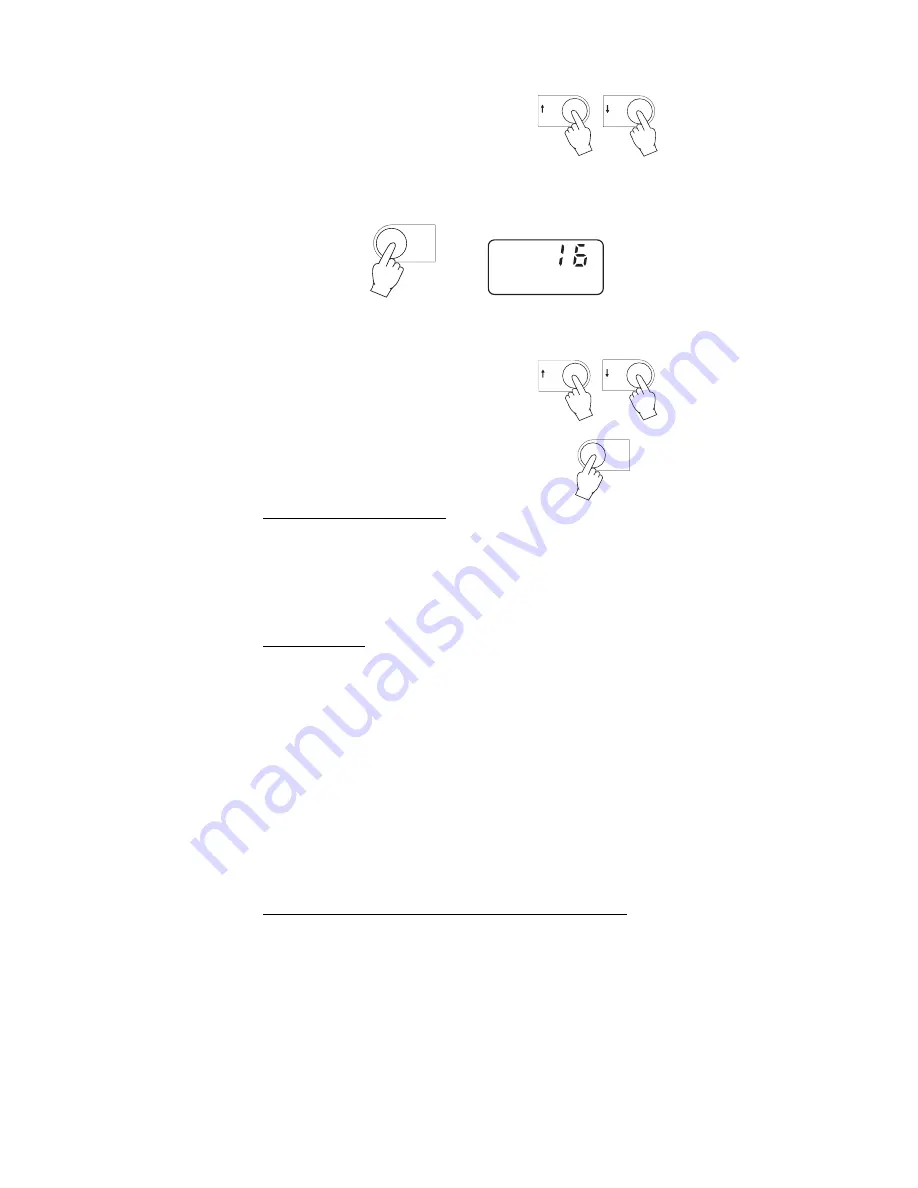
2 6
The following baud rate can be selected with
↑↑↑↑↑
°C and
↓↓↓↓↓
°C: 150, 300, 600, 1200 (factory
setting) and 2400.
Press CFM to confirm the setting and the primary LCD shows the
current
command prefix
(factory setting is 16).
Note:
The Command Prefix must not be changed when using
HI 92000
Hanna Software.
Select a different command prefix (between 0
and 47) by pressing
↑↑↑↑↑
°C and
↓↓↓↓↓
°C.
Press CFM to confirm the setting.
Sending Commands from PC
With terminal programs such as Telix
®
, Windows Terminal
®
, it is
possible to remotely control your meter. Use
HI 920010
cable to
connect the meter to the PC, start the terminal program and set the
communication options as follows: 8, N, 1, no flow control.
Command Types
To send a command to the pH meter the scheme is:
<DLE> <
command>
<CR>
This line makes the computer send a Data Link Escape character, the
command expressed as a number (or a 3-character sequence) and a
CR character.
Note:
Windows Terminal
®
and all the other terminal programs that
support the ANSI escape sequence, represent the DLE charac-
ter by the string '^P' and the CR character by the string
'^M'. E.g. the line '^PPHR^M' sets the range to pH.
Commands not requiring an answer from the pH meter:
PHR
sets the range to pH
MVR
sets the range to mV
CAL
is equivalent to pressing the CAL key
CFM
is equivalent to pressing the CFM key
UPC
is equivalent to pressing the
↑↑↑↑↑
°C key
Windows Terminal
®
are registered Trademark of "Microsoft Co."
°C
°C
CFM
°C
°C
CFM
TELIX
®
is registered Trademark of "Deltacomm"
Содержание HI 931400
Страница 36: ...w w w h a n n a i n s t c o m MAN9321R2 03 97...











































