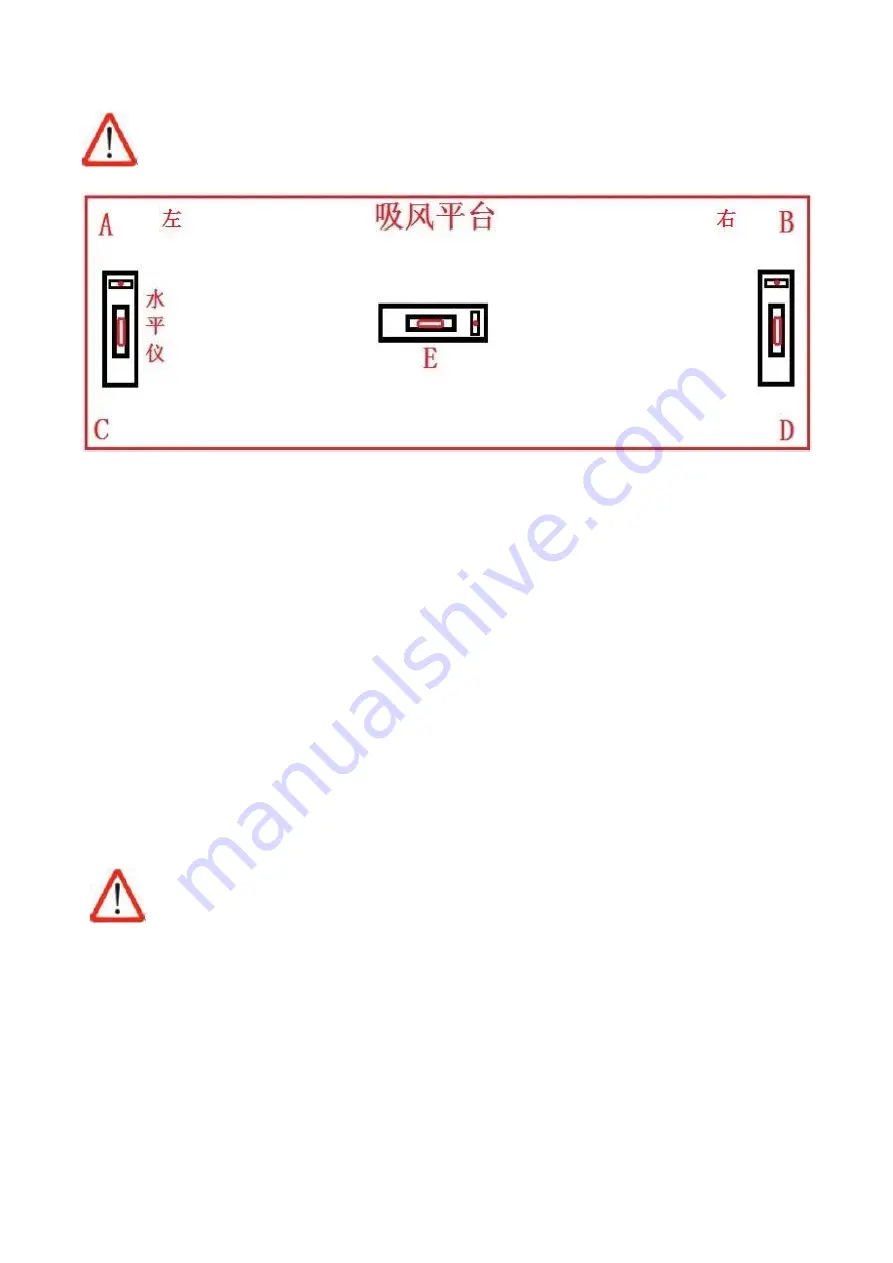
21
/
97
When adjusting the level on the right/left side, the level should face the same direction.
水平仪放置位置示意图
1. There are 6 main supporting foot cups on the machine body. First, raise up all the foot cups, and lower
down the 4 foot cups in the corner of the frame, make sure they touch the ground. Jack up the foot cups
until the yellow base leave the ground (5mm height would be enough)
2. Place the level on E position, check the height difference of left/right side
3. Place the level between position A and C, or between position B and D, check for the height for A,B,C,D
points, then adjust the foot cup height according to the reference from step 2.
4. Adjust the 4 points to the same level with the assist of level, lock the foot cup screw to prevent loose
5. After the level adjustments, remove the yellow bases, lower down all the foot cups to the ground, lock
the screws
6. Check the machine level again (Do not raise the foot cup too high, in case the machine shakes when
running)
After adjusted the level, check for the error direction should be in the same direction (No more
than 1 unit on the measure ruler) as below diagram shows.
Содержание HT3020UV-C-K
Страница 1: ...HandTop Flatbed Ink Jet Printer Operation Manual HT3020UV C K...
Страница 12: ...11 97 1 White steering pump 2 Main ink tank 3 Capsule filter 4 7 Negative system 1 Color negative pressure pump...
Страница 15: ...14 97...
Страница 16: ...15 97...
Страница 18: ...17 97 1 Pre installation 2 1 Prepare the working field under previous instruction...
Страница 27: ...26 97 Steps 1 check the parts Guide rail stand x2 Rear bearing standx2...
Страница 28: ...27 97 Lead screw x2 Block nut lead screw 2 Installation of guide rail stand A dismount the screw...
Страница 29: ...28 97 B Put the screw on the stand 8 pcs C Insert two bolts...
Страница 30: ...29 97 D Mount the guide rail screw E Tighten all the screws...
Страница 39: ...38 97 The latest Topjet version only support 64bit Select communication way...
Страница 40: ...39 97 Select equipment model Select print head DPI...
Страница 41: ...40 97 Select print head row s...
Страница 42: ...41 97 Select UV lamp type Select Topjet directory C drive is not recommended...
Страница 43: ...42 97 Select shortcut Finish...
Страница 44: ...43 97...
Страница 45: ...44 97 Select Agreed to proceed Finish Install USB communication driver...
Страница 46: ...45 97 Accept and Next Next...
Страница 47: ...46 97 Finish reboot the PC...
Страница 51: ...50 97 5 2 3 Printing mode interface...
Страница 56: ...55 97 to the right...
Страница 58: ...57 97...
Страница 60: ...59 97 Ink tube and filter connection Print head connector...
Страница 61: ...60 97 Preparation Flush ink tubes with flushing liquid...
Страница 62: ...61 97 Disconnect the block...
Страница 63: ...62 97 Connect ink tubes Next...
Страница 64: ...63 97 Ink tube installation finished Dismount the protective cover of the print head...
Страница 71: ...70 97 line repeat the two steps above accordingly Fasten the screw when the horizontal alignment accomplished...
Страница 81: ...80 97 7 13 Base of spot Print with white spot as a base layer of other colors...






























