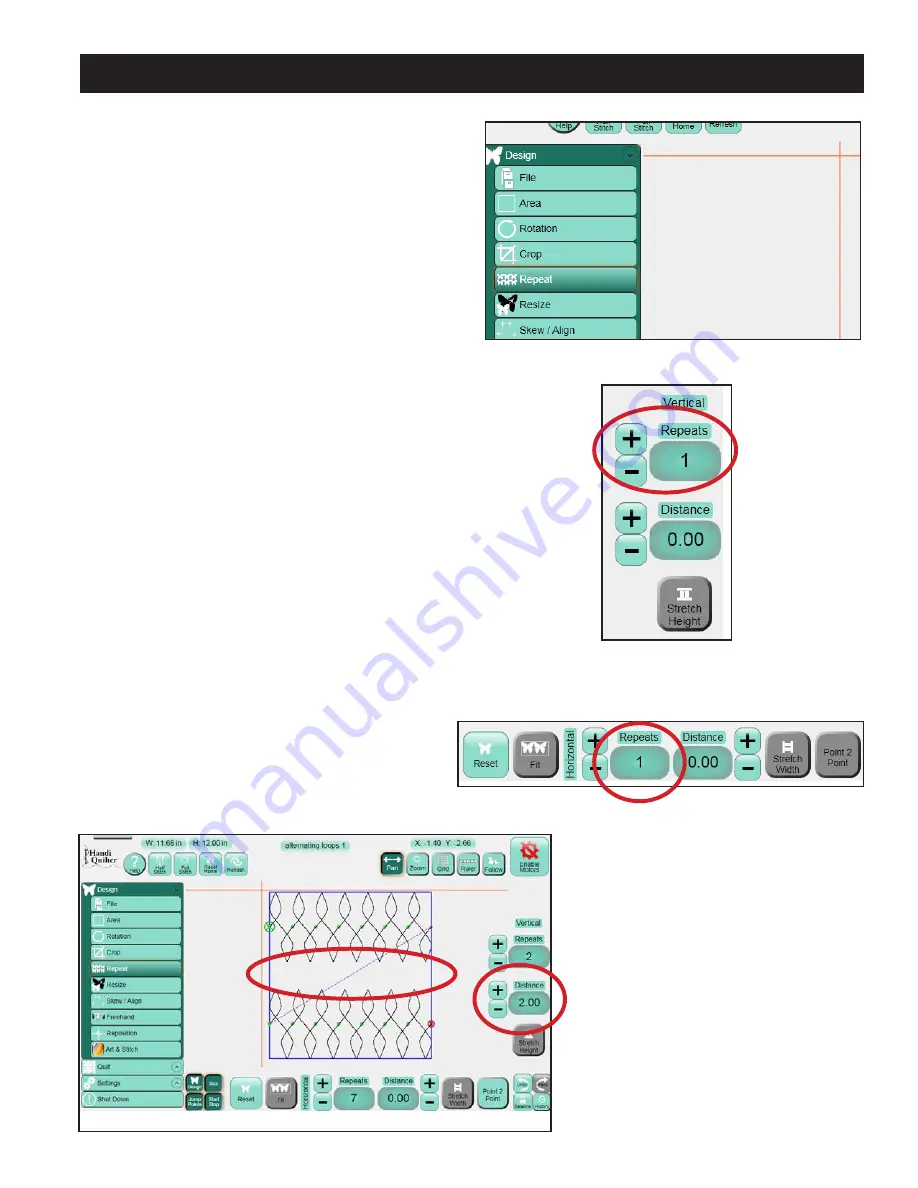
www.HandiQuilter.com/ProStitcher
07/23/12
Design Menu 5.15
Repeat
Select the
Design
menu and then press the
Repeat
sub-menu button
(
Figure 5.49
)
. The
Repeat
sub-
menu gives several options for repeating a design
(
Figures 5.50 and 5.51)
. Most of these options can
be done with or without an
Area
defined. Using
a defined
Area
in conjunction with
Repeat
will
stretch, skew, or fit the desired number of repeats
within that area. However, the design can also
be repeated without using a pre-defined
Area
if
necessary. If an
Area
has not been defined, the
options to stretch and fit will be disabled because
there is not an area to stretch or fit to.
Repeats
Enter the number of repeats either on the right-
hand side of the screen
(for vertical repeats)
(
Figure 5.50
circled buttons) or
at the bottom of the
screen
(for horizontal repeats) (
Figure 5.51
circled
buttons)
. Either use the
+
and
–
buttons or tap
directly on the number box to open the number pad
and enter the desired number of repeats.
Distance
Enter a value in the
Distance
box (either
Horizontal
or
Vertical
) to create a gap (in inches) between
the repeated designs
(
Figure 5.52
)
. To overlap the
designs, enter a negative value.
Figure 5.49
Figure 5.51
Figure 5.50
Figure 5.52
Gap






























