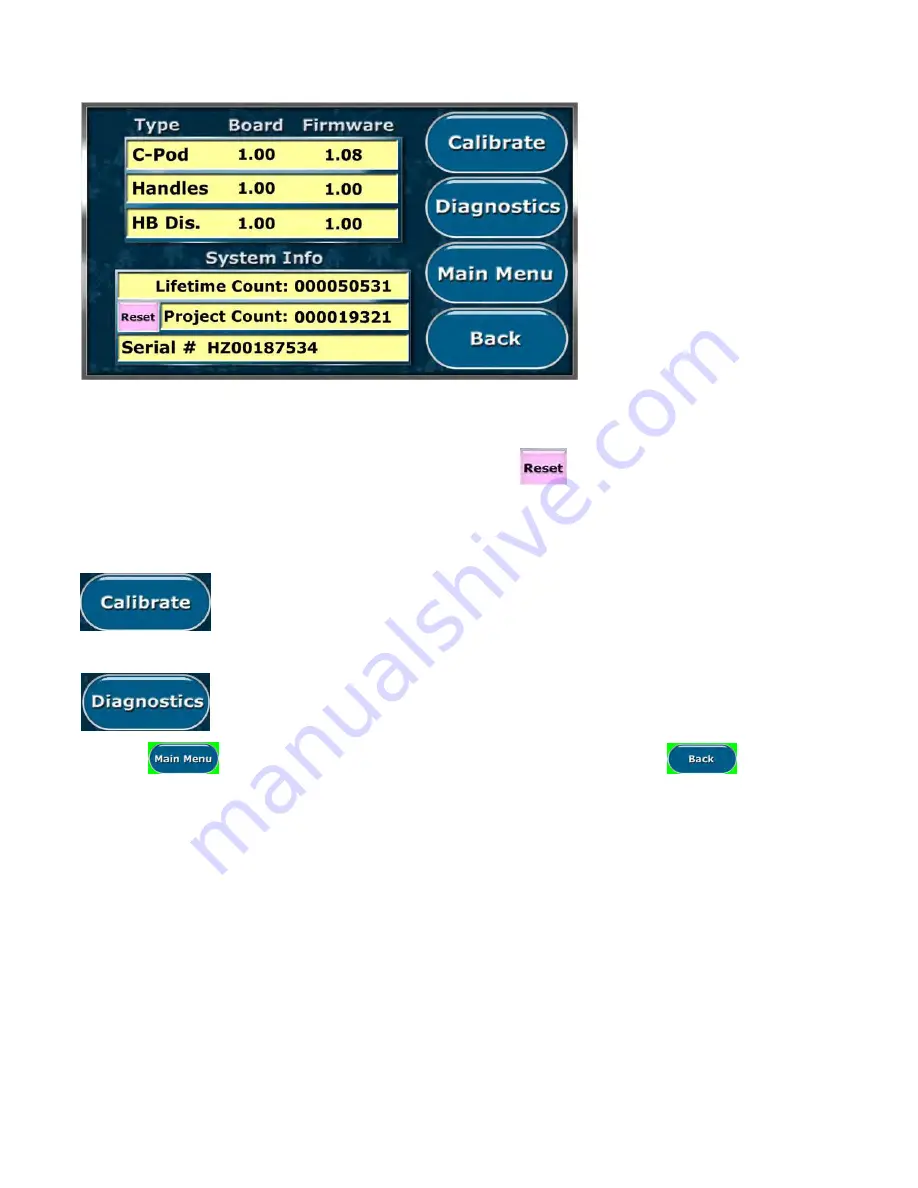
HQ Fusion
™
User Manual 1.0
Page 18
System Information
Information contained in the yellow boxes identifies the electronics board revision number as well as the firmware
revision number of the HQ Fusion. The serial number of the HQ Fusion is listed at the bottom, just under the
Lifetime and Projet stitch counters. The Project Counter can be reset to keep track of the number of stitches
taken during a given project. To reset this counter, press the pink
button just to the left of the ―Project
Cou
nt‖ box
.
Button Functions
To calibrate the touch screen, press the ―Calibrat
e‖
button in the System Information screen.
A new screen will appear which will ask you to touch the center of a cross-hairs with your
stylus. You will be asked to touch several different locations on the screen with your stylus.
To complete calibration, you will be asked to tap the screen to keep the changes or to wait
for 30 seconds to keep your current calibration settings.
On-screen diagnostics may be accessed to help identify certain problems with the HQ
Fusion. Pressing the ―
Diagno
stics‖ butt
on will call up a screen that contains several
diagnostics test programs you may choose from.
Press the
button to return to the ―Regul
ated‖ o
r ―Ma
n
ual‖
menu screen or the
button to
return to the ―
More‖ m
enu screen.


























