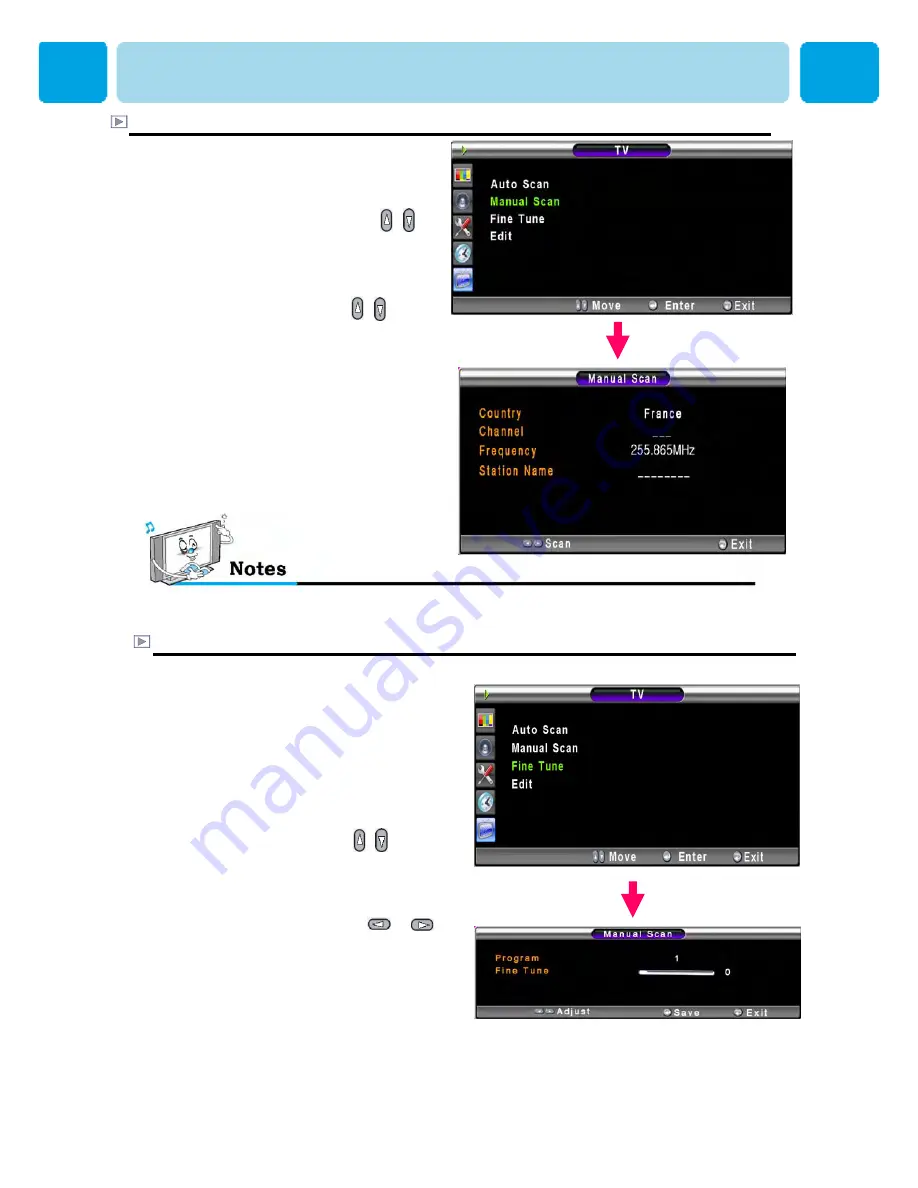
OWNER'S MANUAL
30
Manual Scan
Only scanned programmes can be stored as Favorite programmes.
1.
Press Menu/set button to display
the main OSD menu.
2.
Select the TV main menu.
3.
Press Menu/Set to enter the
Fine tune sub menu.
4.
Select
Fine tune
with /
button and press Menu/Set
button. Then you can see the
adjust bar.
5.
Adjust the fine tune with or
button.
Fine Tune
The Fine Tuning function lets you manually adjust the TV’s tuner if you have difficulty
tuning analog Channels.
CHANNEL (TV)
1.
Press Menu/set button on the remote
control to display the main OSD
menu.
2.
Select the TV main menu with /
key on the remote control.
3.
Press Menu/Set button to enter the
sub menu.
4.
Select
Manual Scan
with /
button and press Menu/Set button.
5.
Then you can see the tuning bar. TV
will scan from channels to the
current channel.






























