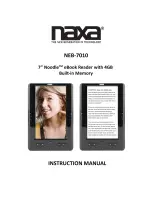3800i/3800r User’s Guide
11 - 5
Menu Commands
Selection
Setting
* Indicates default
Serial
Command
# Indicates a
numeric entry
Page
Factory Default Settings
Default
DEFALT
Terminal Interfaces
Terminal ID
003 (3800i/3800rSR050E
models)
000 (3800iSR030E and
3800iSR000E models)
TERMID###
2-2
Program Keyboard Country
*USA
KBDCTY0
2-4
Belgium
KBDCTY1
2-4
Denmark
KBDCTY8
2-4
Finland
KBDCTY2
2-4
France
KBDCTY3
2-4
Germany/Austria
KBDCTY4
2-4
Great Britain
KBDCTY7
2-4
Italy
KBDCTY5
2-4
Norway
KBDCTY9
2-4
Spain
KBDCTY10
2-4
Switzerland
KBDCTY6
2-4
Keyboard Style
*Regular
KBDSTY0
2-5
Caps Lock
KBDSTY1
2-5
Shift Lock
KBDSTY2
2-5
Automatic Caps Lock
KBDSTY6
2-5
Emulate External
Keyboard
KBDSTY5
2-6
Keyboard Modifiers
*C ASCII Off
KBDCAS0
2-6
C ASCII On
KBDCAS1
2-6
*Turbo Mode Off
KBDTMD0
2-6
Turbo Mode On
KBDTMD1
2-6
*Numeric Keypad Off
KBDNPS0
2-6
Numeric Keypad On
KBDNPS1
2-6
*Auto Direct Conn. Off
KBDADC0
2-7
Auto Direct Conn. On
KBDADC1
2-7
Serial Port Connection
RS-232
PAP232
2-8
Содержание 3800ISR050-0F00E
Страница 1: ... 3800i Industrial Handheld Linear Imager 3800r Retail Commercial Handheld Linear Imager User s Guide ...
Страница 6: ......
Страница 18: ...1 4 3800i 3800r User s Guide 3800i 3800r Scanner Identification ...
Страница 19: ...3800i 3800r User s Guide 1 5 3800i Scanner with aimer beam option Identification ...
Страница 30: ...1 16 3800i 3800r User s Guide ...
Страница 70: ...5 6 3800i 3800r User s Guide ...
Страница 76: ...6 6 3800i 3800r User s Guide ...
Страница 112: ...7 36 3800i 3800r User s Guide ...
Страница 140: ...11 18 3800i 3800r User s Guide ...
Страница 150: ...12 10 3800i 3800r User s Guide ...
Страница 158: ...14 4 3800i 3800r User s Guide ...
Страница 163: ......
Страница 164: ......
Страница 168: ...Hand Held Products Inc 700 Visions Drive P O Box 208 Skaneateles Falls NY 13153 0208 3800i r UG Rev A 5 06 ...