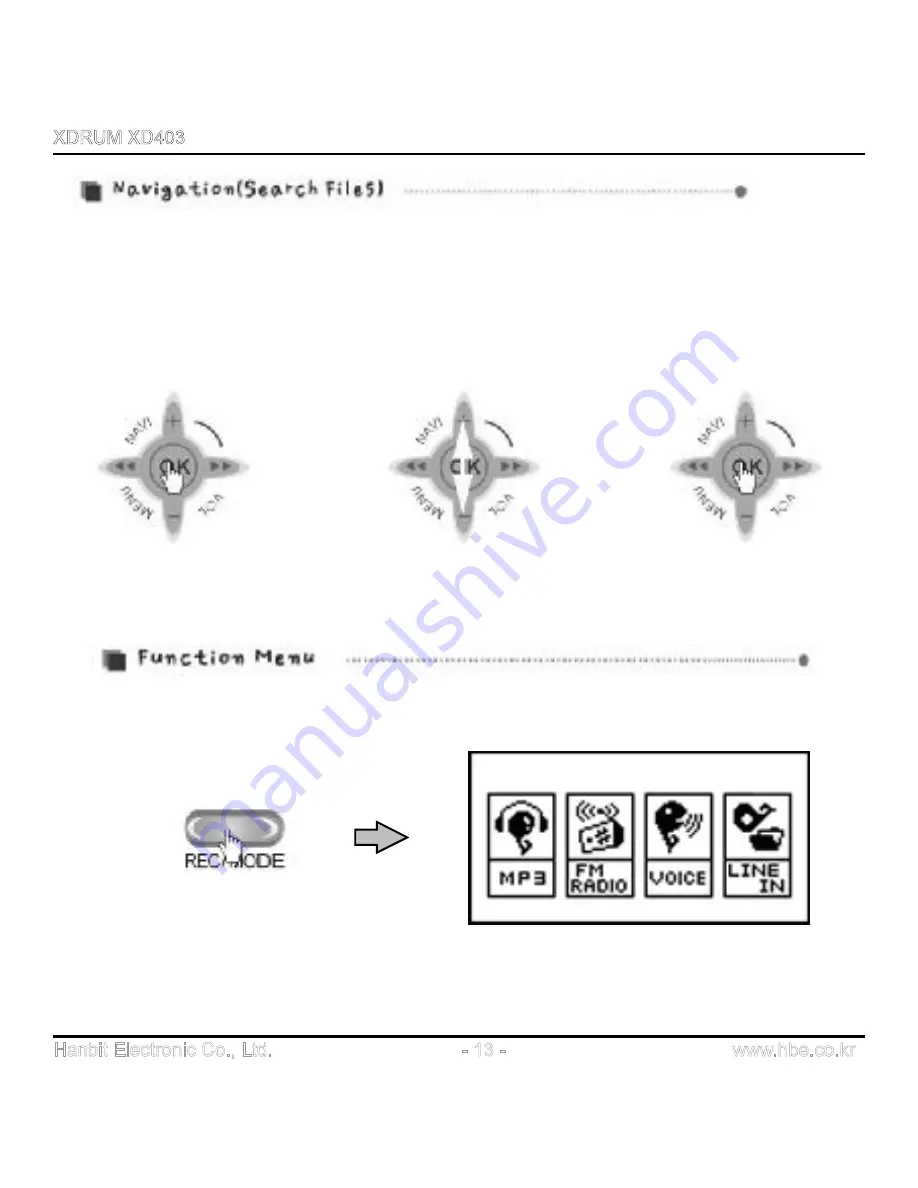
You can easily search songs or folders in MP3 mode by using the NAVIGATION function.
To use the NAVIGATION function, lightly press OK button in MP3 mode and search files by
pushing the OK button toward plus (+) or minus (-) directions. Then, if you press OK button
again, the song you found is selected.
After selection, you can enjoy the song by pressing PLAY/STOP button.
Press and hold REC/MODE button to display FUNCTION MENU.
-
Move between menus: pushing OK button to
8
or
7
direction.
-
Select Menu/Function: pressing OK button.




























