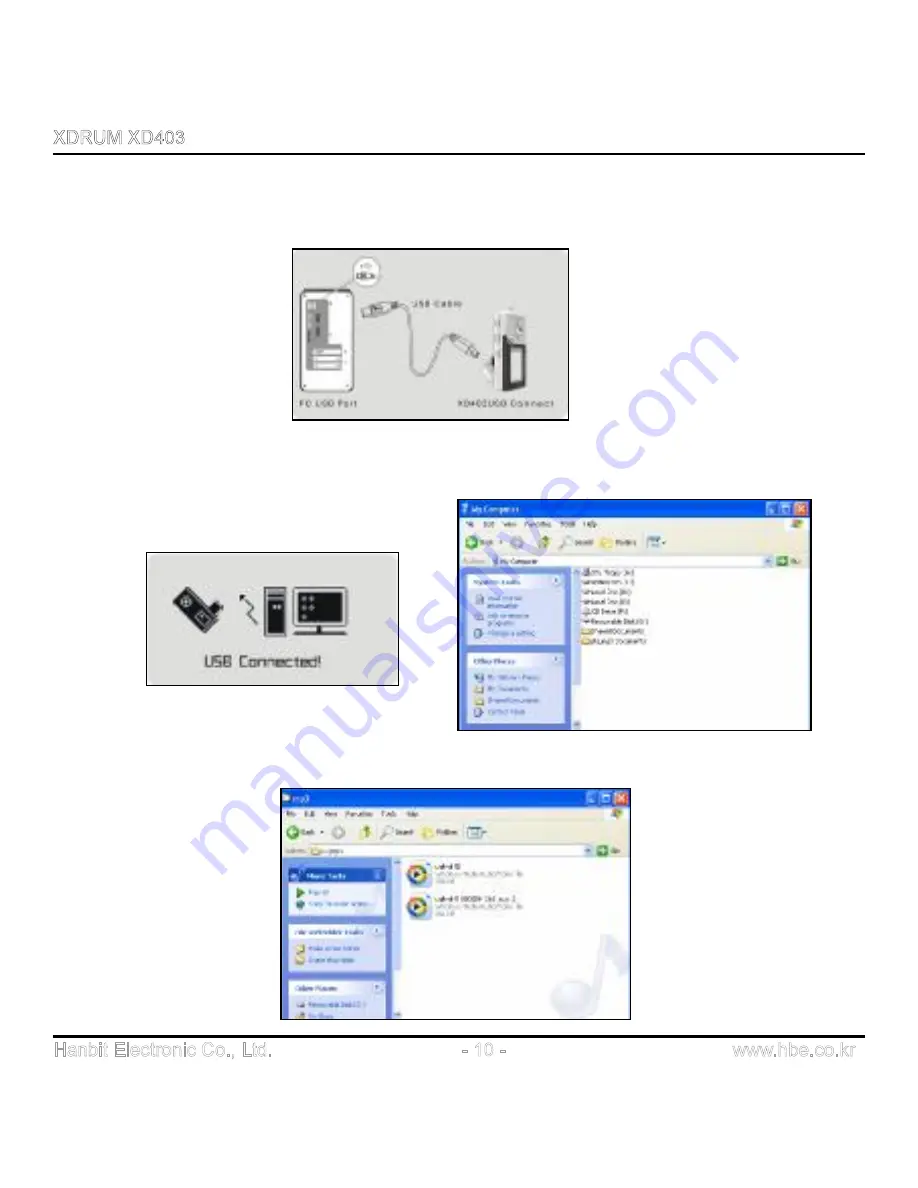
5.
Restart your Computer (PC) after completing installation.
6.
Connect the USB extension cable to PC
’
s USB port.
7.
If you see
“
USB CONNECTED!
”
message on LCD screen,
it
’
s successfully connected.
Copy and paste files like a USB disk drive as shown below