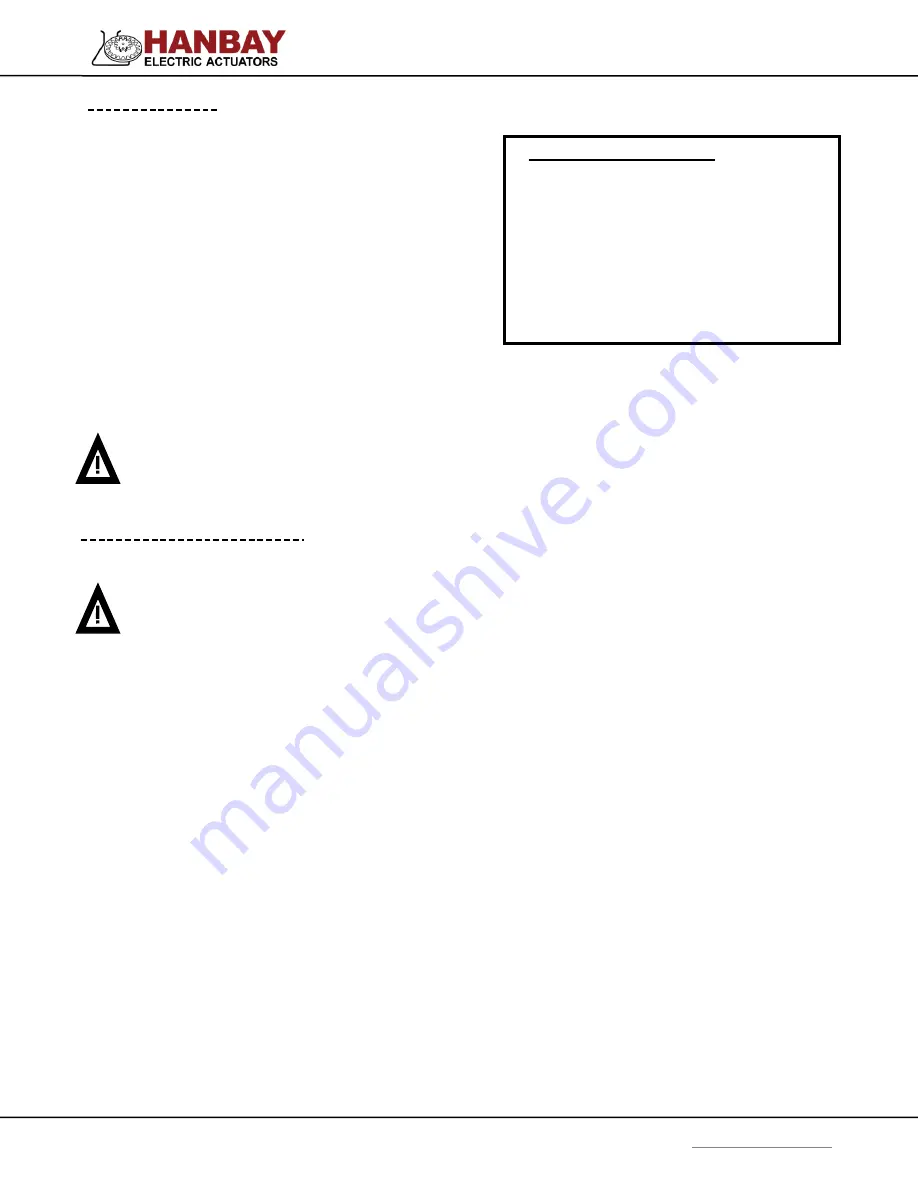
User Manual MCx-B-xxxAx-8.09
Page 5 of 10
www.hanbayinc.com | 1 800 315 4461
Rev.2020.3
Torque Settings:
To accommodate different valves and other applications
with different torque requirements, the actuator can be
set to apply different torque on the valve stem when in the
seating mode. Please see the box to the right and the tables
on pg.7-8to select the power setting that is right for your
application.
The actuator will try to reach the speed set by DIP 1 and
DIP 2. It will use 100% of available torque to try and reach
the selected speed. Current drawn will be limited
proportionally to the DIP setting applied actuator will
automatically slow down and deliver the maximum available
torque for a given “Permanent Power Setting”.
To deal with sticking valves, at the beginning of the first reversing movement after the seating (“zeroing”) of the
valve, the actuator will apply double the power set by DIP 10 and Dip11 (up to 100% power.)
This “pull out” function is always enabled.
Signal Loss and Calibration:
1.
Battery fail-safe
model will move to it’s designated fail position
IF YOU HAVE TO
turn the actuator manually when its power is turned off, it will lose its position, and it
will need to be re
– zeroed (as described in section 3 on the following page).
2.
For actuators that are connected to a UPS
the behavior on signal loss can be set as follows:
Normal position of DIP9: OFF
With DIP9 in the off position, the actuator will ignore the signal if it is lost (i.e.: if the signal falls below 0.7V
or 2.8mA) and simply remain in its current position.
Note:
if the sensing resistor R66 is removed (for 1..5V input signals), we recommend placing a 10K resistor between signal and
signal GND
.
Predetermined signal loss position DIP9: ON
With DIP9 in the on position, the actuator will move to a predetermined position when the signal is lost
(i.e.: if the signal falls below 2.8mA or 0.7V).
Setting of the predetermined signal loss position:
a.-
turn DIP
9 to the “off” position
b.-
re
– zero the actuator by sending and holding an input signal between 2.8 and 4.16 mA (0.7 to
1.04V) wait until the device is re-zeroed, (i.e.: the valve is closed)
c.-
by varying the input signal, move the actuator to the position that is going to be the predetermined
signal loss position.
d.-
switch DIP
9 to the “on” position. The current actuator position will be saved as the default signal
loss position. (The default signal position is an absolute actuator position. i.e.: not a signal value.)
Seating power settings:
(when operating at 24V)
DIP 10
DIP 11 Power
Off
Off
16%
Off
On
33%
On
Off
66%
On
On
100%
Warning:
High power settings can supply enough torque to damage your valve.
Please be cautious, especially when using the 100% power setting.




























