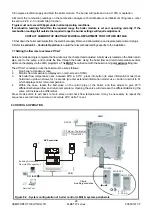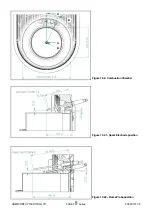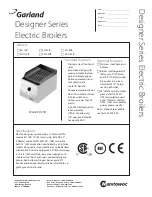HAMWORTHY HEATING LTD
39
FLEET W series
500001211/F
8.3.9 - BMS 0~10v DC control of LMU
Before programming changes are made, ensure the boiler is set to standby mode.
The following parameters need to be changed on the boiler LMU when a BMS 0-10 V signal is being used to
control the boiler modules directly. All parameters can be changed using the keypad on the boiler display panel or
via the computer link using the Siemens software.
Press and hold both up and down arrow keys for at least five seconds to enter advanced parameter list H90
displayed top right of HMI screen.
Use either up or down arrow key to scroll through the parameter list and stop at H618 - Default value is 0
Two options for control are available :
Option 1 (
preferred option for multiple boilers on a modulating 0-10V signal controlling the load
)
To enable 0-10v control over the boiler power range, change the setting by using the + or – key and set value to
5. Press mode button to store change and return to home screen.
Option 2 (
if the 0-10V signal is only being used to enable the boilers and is not modulating
)
To enable 0-10v control over the boiler temperature set point, change the setting by using the + or – key and set
value to 4. Press mode button to store change and return to home screen
Press and hold both up and down arrow keys for at least five seconds to enter advanced parameter list H90
displayed top right of HMI screen.
Use either up or down arrow key to scroll through the parameter list and stop at H622 - Default value is 80
Change this value to match the required flow temperature set point at maximum (10v) e.g. 80 = 80°C max set
point. Press mode button to store change and return to home screen
0-10v signal wiring can now be connected to connections 15 and 16 of the terminal rail to control the boiler.
Boiler PC Req’
d
setting
Function
618 526 4 0–10 V - temperature
618 526 5
0–10 V - load (preferred option for modulating load)
622 528 As req’d (80°C) Max temp = 10 V
623 529 As req’d (20%) Min % load = 20 %
It may be necessary, depending on the operating temperature required, to raise the maximum operating
temperature possible from the individual boiler modules. As standard the boiler modules leave the factory with a
maximum operating temperature of 85°C. Where a higher operating temperature is required the following
parameter change must be made.
505 181 As req’d (90°C) Max operating temp.
No
QAA73...
AGU2.310
Function
Level
QAA73...
AGU2.310
700
1st past value of lockout code counter
Engineer *
701
1st past value of lockout phase
Engineer *
702
1st past value of internal diagnostic code
Engineer *
728
1st past value of ALBATROS error code
Engineer *
703
2nd past value of lockout code counter
Engineer *
704
2nd past value of lockout phase
Engineer *
705
2nd past value of internal diagnostic code
Engineer *
729
2nd past value of ALBATROS error code
Engineer *
706
3rd past value of lockout code counter
Engineer *
707
3rd past value of lockout phase
Engineer *
708
3rd past value of internal diagnostic code
Engineer *
730
3rd past value of ALBATROS error code
Engineer *
709
4th past value of lockout code counter
Engineer *
710
4th past value of lockout phase
Engineer *
711
4th past value of internal diagnostic code
Engineer *
731
4th past value of ALBATROS error code
Engineer *
712
5th past value of lockout code counter
Engineer *
713
5th past value of lockout phase
Engineer *
714
5th past value of internal diagnostic code
Engineer *
732
5th past value of ALBATROS error code
Engineer *
715
Current value of lockout code counter
Engineer *
716
Current value of lockout phase
Engineer *
717
Current value internal diagnostic code
Engineer *
733
Current value of ALBATROS error code
Engineer *
Figure 8.3.10—LMU Fault Log
8.3.10 - Access to LMU Fault
Log
The
LMU
control
retains
historical fault information of the
last 6 faults, as read only via the
Engineer level access.
The current fault relates to the
actual lockout at the time of the
visit. Once reset, the current
fault becomes the 1st fault and
the remaining history is shifted
back to the 5th fault, losing the
previous 5th fault history.
The Albatros code is the ‘E’
display code supported by the
internal code
Note :
When connecting to a QAA73
unit refer to Hamworthy OEM
manual 500001140
When connecting to a Merley
control unit refer to Hamworthy
OEM manual 500001210
Содержание F100W
Страница 2: ......
Страница 37: ...HAMWORTHY HEATING LTD 31 FLEET W series 500001211 F Figure 8 2 1 3 Operation and display philosophy...
Страница 46: ...HAMWORTHY HEATING LTD 40 FLEET W series 500001211 F Figure 8 3 11 Operating phases...
Страница 79: ...Please complete the information on the Registration card cut out and return to Hamworthy Heating Ltd...
Страница 80: ......
Страница 81: ......