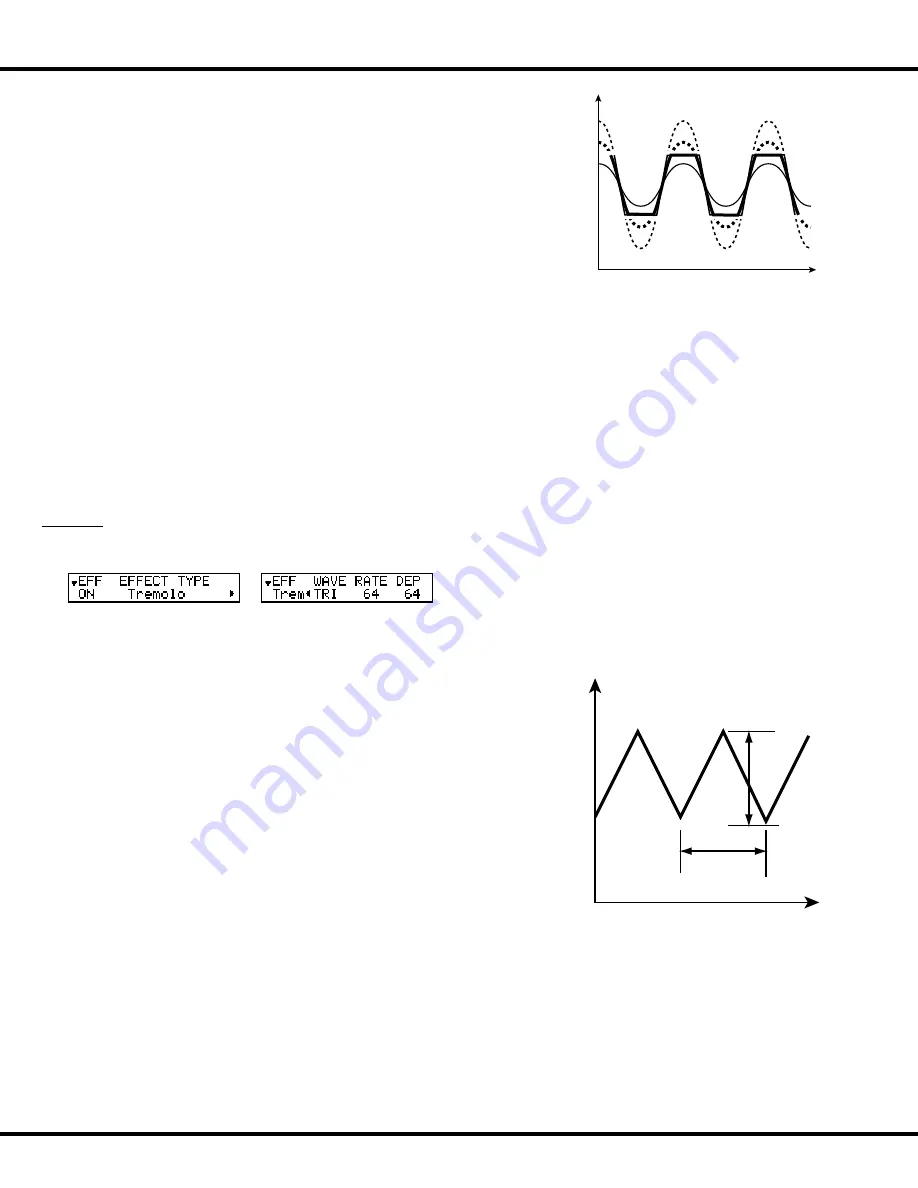
HA<O>
XK-5
Owner’s Playing Guide
78
⓮
⓯
⓰
⓱
Level
Time
Depth
Rate
Time
Level
u
MULTI EFFECTS
⓭
EFFECT - SWITCH
This allows you to turn the selected Multi Effect “ON” or “OFF.”
⓮
EFFECT - TYPE
This allows you to select the Multi Effect Type.
Following is a description of each of the available Multi Effects.
Tremolo
“Tremolo” raises and lowers the amplitude or volume at a determined rate.
⓯
TREMOLO - WAVEFORM
This allows you to set which waveform is used to modulate the volume.
Tri:
Triangle wave. The volume changes smoothly.
Sqr:
Square wave. The volume suddenly rises and falls.
Saw:
Sawtooth wave. Repeated decaying sound is obtained.
S&H:
Sample & hold. The volume changes randomly.
DSqr:
Dull square wave like the old electric piano effect.
⓰
TREMOLO - RATE
This allows you to adjust the speed of the tremolo cycle.
The setting range is “0” to “127.” The higher the value, the faster the cycle.
⓱
TREMOLO - DEPTH
This allows you to adjust the depth of the tremolo effect.
The setting range is “0” to “127.” At “0,” the volume does not modulate. The higher the value,
the deeper the effect. At “127,” a repeated no sound/maximum volume is obtained.
NOTE: All the parameters described on these pages are Patch Parameters and can be
stored to individual Patches. For a complete listing of all Patch Parameters, please consult
the APPENDIX at the back of this Guide.
⓫
OVERDRIVE - EXPRESSION
This allows you to set the response of Overdrive to an Expression Pedal.
EX-OD:
Overdrive effect increases/decreases along with Volume.
OD-EX:
Overdrive effect remains constant, Expression Pedal increases/decreases Volume.
OD ONLY:
Volume remains constant, Expression Pedal increases/decreases the amount of Overdrive.
INPUT:
Expression Pedal attenuates INPUT level to Overdrive effect. Lesser Volume control.
⓬
OVERDRIVE - TYPE
This allows you to set the characteristic of the Overdrive.
Tube:
Replicates a tube-driven amp.
Solid:
Replicates a solid-state stomp box.
Clip:
Accurate hard clip.
EPAmp:
Replicates the pre-amplifier of an electric piano.
Содержание XK-5
Страница 5: ...5 HA O XK 5 Owner s Playing Guide INTRODUCTION...
Страница 16: ...HA O XK 5 Owner s Playing Guide 16 THIS PAGE INTENTIONALLY LEFT BLANK TO PRESERVE PAGE FORMATTING...
Страница 17: ...17 HA O XK 5 Owner s Playing Guide MAKING THE CONNECTIONS...
Страница 27: ...27 HA O XK 5 Owner s Playing Guide TURN ON PLAY...
Страница 34: ...HA O XK 5 Owner s Playing Guide 34 THIS PAGE INTENTIONALLY LEFT BLANK TO PRESERVE PAGE FORMATTING...
Страница 35: ...35 HA O XK 5 Owner s Playing Guide INFORMATION CENTER...
Страница 45: ...45 HA O XK 5 Owner s Playing Guide DRAWBARS PERCUSSION...
Страница 62: ...HA O XK 5 Owner s Playing Guide 62 THIS PAGE INTENTIONALLY LEFT BLANK TO PRESERVE PAGE FORMATTING...
Страница 63: ...63 HA O XK 5 Owner s Playing Guide DRAWBAR EFFECTS...
Страница 87: ...87 HA O XK 5 Owner s Playing Guide CUSTOM TONE WHEELS...
Страница 94: ...HA O XK 5 Owner s Playing Guide 94 THIS PAGE INTENTIONALLY LEFT BLANK TO PRESERVE PAGE FORMATTING...
Страница 95: ...95 HA O XK 5 Owner s Playing Guide VIRTUAL MULTI CONTACTS...
Страница 101: ...101 HA O XK 5 Owner s Playing Guide PATCHES FAVORITES...
Страница 112: ...HA O XK 5 Owner s Playing Guide 112 THIS PAGE INTENTIONALLY LEFT BLANK TO PRESERVE PAGE FORMATTING...
Страница 113: ...113 HA O XK 5 Owner s Playing Guide SPECIAL ADVANCED FEATURES...
Страница 123: ...123 HA O XK 5 Owner s Playing Guide MIDI USB...
Страница 137: ...137 HA O XK 5 Owner s Playing Guide USING THE USB PORTS...
Страница 150: ...HA O XK 5 Owner s Playing Guide 150 THIS PAGE INTENTIONALLY LEFT BLANK TO PRESERVE PAGE FORMATTING...
Страница 151: ...151 HA O XK 5 Owner s Playing Guide FREQUENTLY ASKED QUESTIONS...
Страница 153: ...153 HA O XK 5 Owner s Playing Guide APPENDIX...
Страница 173: ...173 HA O XK 5 Owner s Playing Guide...
Страница 174: ...FM2327 1116 V1 10...






































