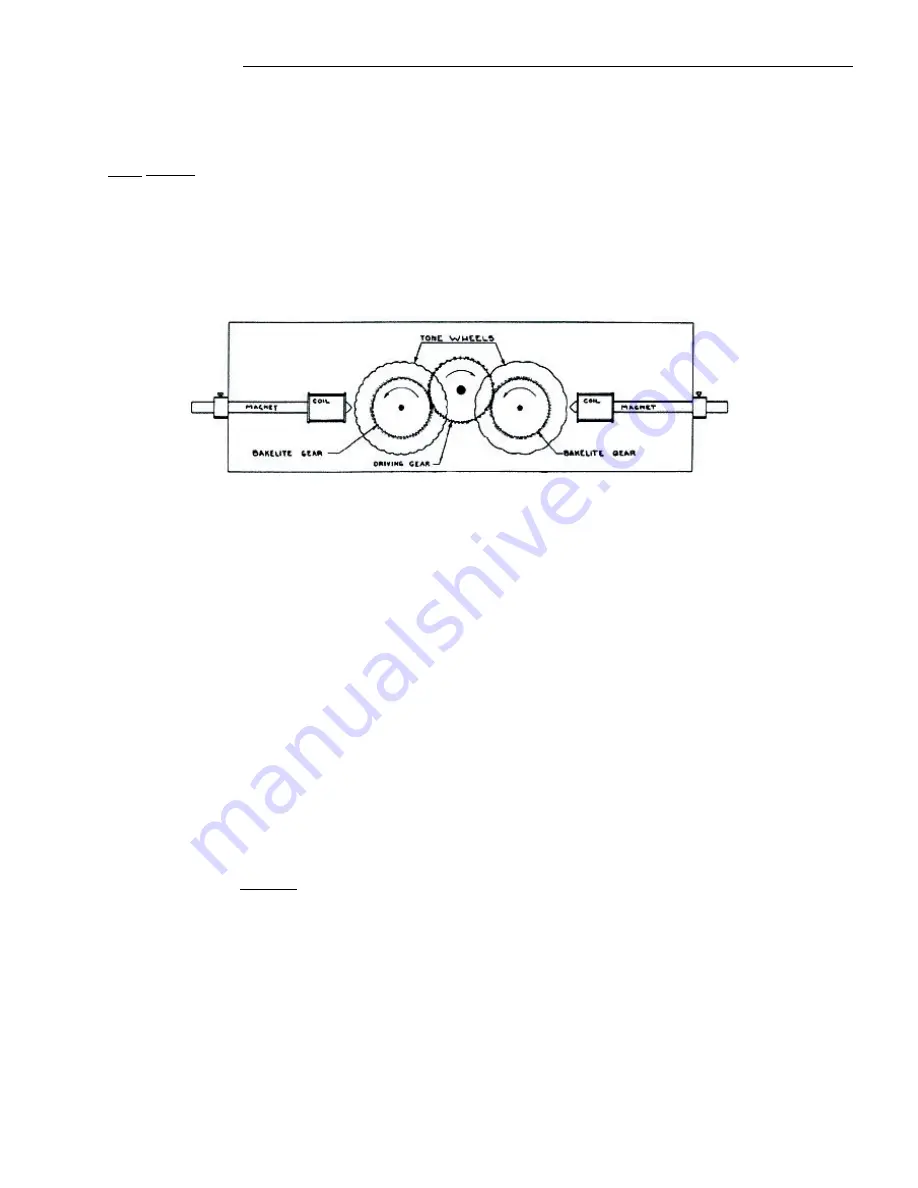
Drawbars & Percussion
28
Ë
What Are “Tone Wheels?”
Tone Wheels
(or “phonic wheels”) are the method by which vintage Hammond Organs generate tone. Each individual
frequency is generated by a steel disk 1 7/8" in diameter and containing a number of high and low points called
teeth
on its
outer edge. (See the illustration below.) These disks are the Tone Wheels. The most common tone-wheel generator has a
total of 96 tone wheels. In order to generate all the different frequencies, the tone wheels have different numbers of teeth -
some wheels have 2 teeth, others have 4 teeth, others have 8, 16, 32, 64, 128, up to 192 teeth. On a B-3-type organ, only
91 of the 96 wheels generate musical notes - five of the wheels are blanks, or wheels having no teeth, to maintain balance.
On later Hammond models such as the H-100 and X-77-series, the last 5 tone wheels are cut with 256 teeth, allowing them
to play frequencies 91 through 96.
Notice in the drawing above that the tone wheels are placed so that they rotate next to magnetized rods. Each rod has a small
coil of wire wrapped around one end. The tip of the magnet at the coil end is ground to a sharp edge and mounted near the
edge of the tone wheel. Every tone wheel that produces a note has a magnet associated with it.
Notice also that the tone wheels are geared together. A constant-speed motor drives the gears which in turn cause the tone
wheels to rotate. As the wheels rotate they do not touch the magnets, but pass very close to them. Each time a high spot
passes the magnet, it generates a very small electrical current in the coil.
The number of high spots or teeth passing the magnet each second determines the musical note produced. If, for example,
440 teeth pass the magnet each second, 440 electrical impulses will be generated which, when converted into sound with a
speaker, will sound the note, “A-440.”
After going through a number of other processes, the electrical impulses finally reach the amplifier, which strengthens them
enough to drive a speaker system, which in turn converts the electrical signal into audible tone. It is this audible tone which
is heard as the “Hammond Sound.”
What is “Leakage?”
As explained above, each tone wheel rotates next to a magnet, making a total of 91 or 96 magnets, one for each tone wheel.
The tone wheels are mounted in separate bins in order to isolate them from each other and prevent the magnets from
intercepting frequencies from neighboring wheels; however, a small amount of current may still “leak” through, producing
a phenomenon called
Leakage
. Leakage is usually heard as a “hash” type sound consisting of many frequencies sounding
at once. The phenomenon can be thought of as similar to white noise but with somewhat more definition, with individual
pitches more discernable. A properly calibrated B-3 will have a minimum of this effect; however, an instrument which has
been subjected to hard use over a period of time may exhibit more leakage noise.
What Is “Motor Noise?”
The tone-wheel generator is secured to the console by means of four bolts. These bolts have reversible sleeves which can
be positioned so that the entire tone-wheel generator can be suspended inside the console to keep vibration to a minimum and
to prevent the console from amplifying the noise made by the synchronous motor. However, when moving the organ, these
bolts can be reversed to secure the generator directly to the console shelf to prevent damage. The organ can be operated with
the generator either suspended or bolted down; however, when the generator is bolted down, more motor noise will be heard.
Содержание Sk-series
Страница 1: ... 73 88 DRAWBARS PERCUSSION ...
Страница 2: ......






























