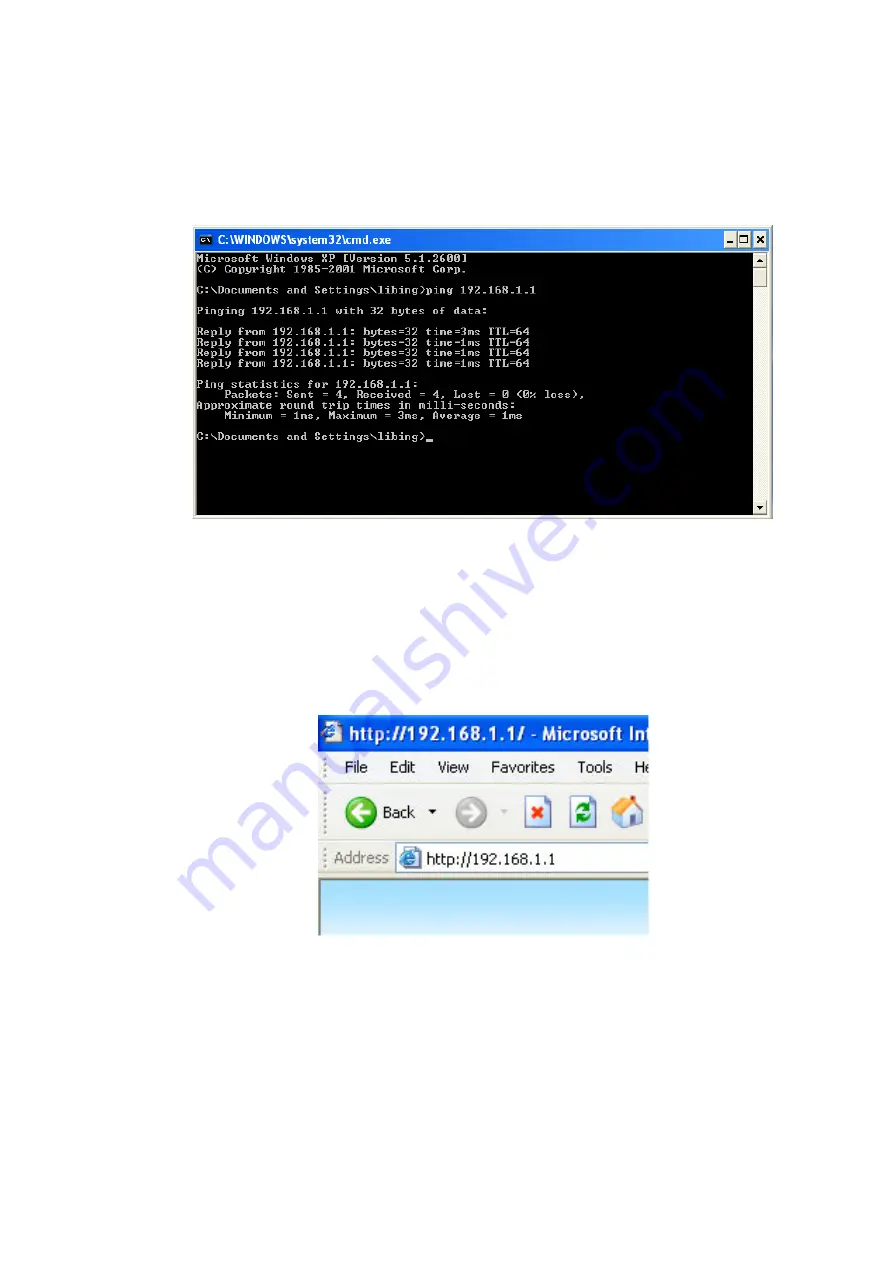
9
Step6: Input order
“
ping 192.168.1.1
”
and click
“
Enter
”
, it will get the
following result which is showing the above configuration is successful.
(Figure 11)
3.2 Configure 3G Router
Step 1
、
、
、
、
Open Web Management
Open Web browser, input 192.168.1.1 at Address bar, then press
“
Enter
”
.
Step 2
、
、
、
、
input User name and Password
the following pop-up window, both input
“
admin
”
at
“
User name
”
bar and
“
Password
”
bar, then press “OK”. (Figure 13)
Содержание HM-434
Страница 1: ...1 Super 3G Router HM 434 Instruction Manual V1 0 0 ...
Страница 39: ...39 ...
























