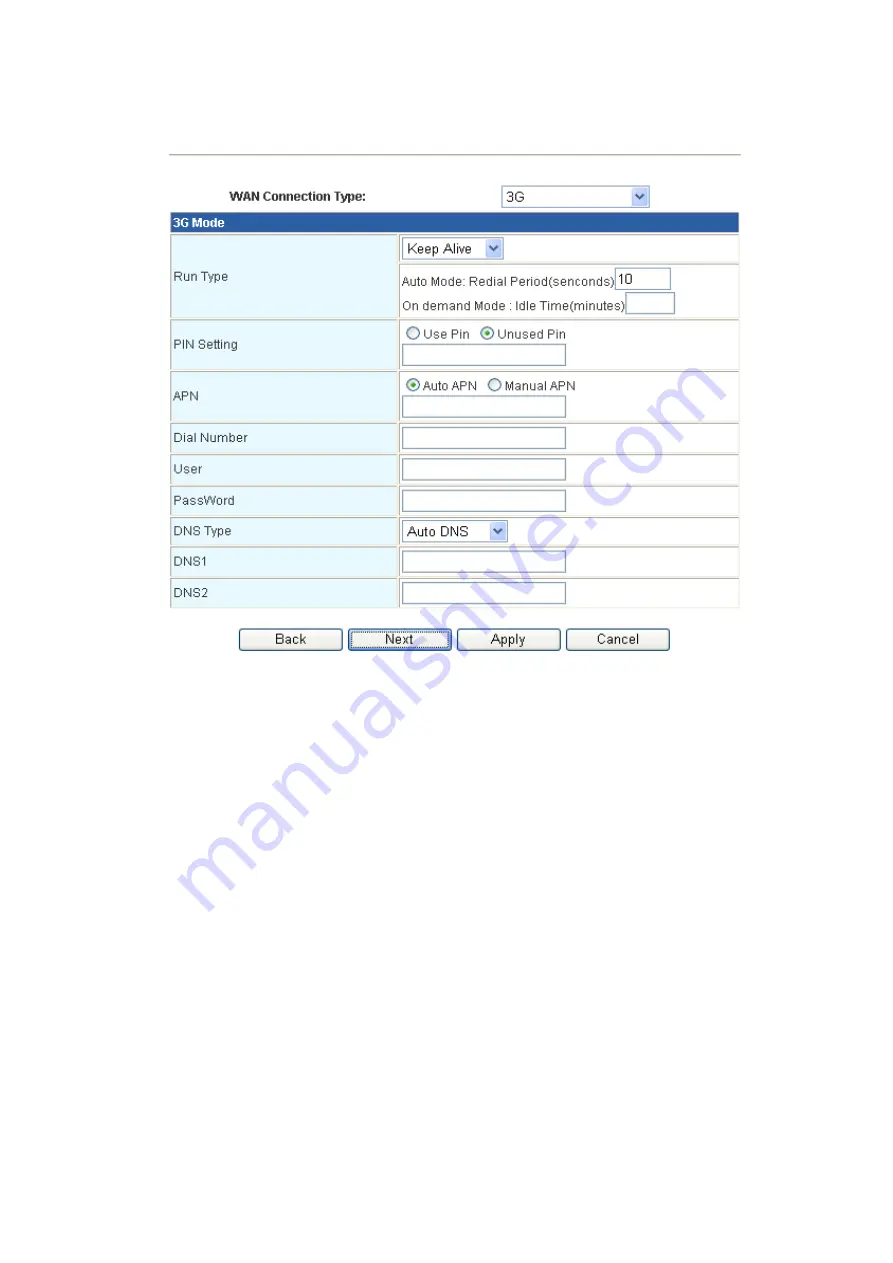
15
3G Mode
(Figure 20)
Run Type:
Under the “Keep Alive”mode, the router will dial up automatically and get
connected to the Internet when 3G equipment is plugged in. Under the “Manual” mode, the
access internet through dial-up will not be launched until the user clicks “Connection” on the
status page. Under the “On-Demand” mode, the system will be connected to the network
automatically in case of WAN access requests. If there are no network access requests within
the specific period (idle time), the system will disconnect to the network automatically. This
connection mode could effectively save network access fees for users that select to make
payment by the time actually consumed.
PIN settings:
If your 3G Internet access equipment has a PIN code, you shall select “Use PIN”
and fill in the PIN code in the following Input Box. Otherwise, you shall select “Unused PIN”.
APN:
If you select “Auto APN”, then information such as “APN Information”, “Dial Number”,
“User” and “Password” shall be filled by the router automatically. If you select “Manual APN”,
then you have to fill in such Internet access information by yourself.
DNS type:
If you select “Automatic DNS”, the router will use the DNS obtained by 3G dial-up.
If the “Manual DNS” is selected, the router will use the DNS information entered by the user.
Notes:
Click “Next” to Configure LAN Information
Step 5
、
、
、
、
Configure LAN Information
Содержание HM-434
Страница 1: ...1 Super 3G Router HM 434 Instruction Manual V1 0 0 ...
Страница 39: ...39 ...
















































