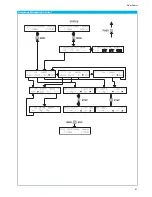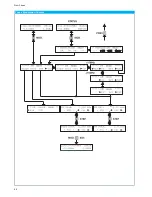37
Setting the configuration
The return to the previous menu is possible by pressing
the PREV. key
3
and the return to the main display by
pressing the ESC key
13
.
The GATE modulation can be active with another modula-
tion (for example the GATE modulation with AMsin modu-
lation and Fmod = 10 kHz)
Example 14:
(Fgate: 250 Hz Sqr)
GATE
CH1:
AM signal (depth: 50%) and GATE modulation
CH2:
signal with GATE modulation
5 Setting the con-
figuration
5.1 Selecting step
After pressing the STEP function key
9
, the display
shows:
Phi
Now the step type is selected by pressing one of the four
context sensitive keys
5
. If the parameter is already selec-
ted, the step type can directly be modified by pressing the
STEP function key
9
. Press again the STEP key to go back
to previous display.
A new value of the step can be entered from the data key-
pad
11
or modified by the digital rotary control
10
or by
one of the four context sensitive keys
5
. For more details,
refer to the paragraph 3.6 SETTING PARAMETERS.
The step can modified for:
❙FSTEP:
(frequency)
❙Level STEP:
(level)
❙Fmod STEP: (modulation frequency)
❙AM STEP:
(AM-depth)
❙FM STEP:
(FM-deviation)
❙Phi STEP:
(PM-deviation)
5.2 MENU key
Offs Ref Sfc SWEEP
MAIN MENU
Operating the MENU key
7
accesses the configuration
menu. The options are selected by pressing one of the
context sensitive keys
5
. The return to the main display is
possible by pressing the ESC key
13
.
5.3 Level Offset
(from firmware version 2.17)
Pressing the key under Offs gives access to the level offset
menu below:
Содержание HM8134-3
Страница 47: ...47 Remote Operation...
Страница 50: ...50 Flow Charts Flow Charts Function selection Step control Phi Phi Phi...
Страница 51: ...51 Flow Charts Amplitude Modulation Control FSK PSK GATE...
Страница 52: ...52 Flow Charts Phase Modulation Control FSK PSK GATE...
Страница 53: ...53 Flow Charts Frequency Modulation Control FSK PSK GATE...
Страница 56: ...56 Flow Charts Gate Control FSK PSK GATE...