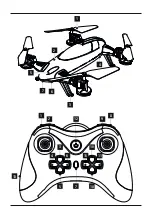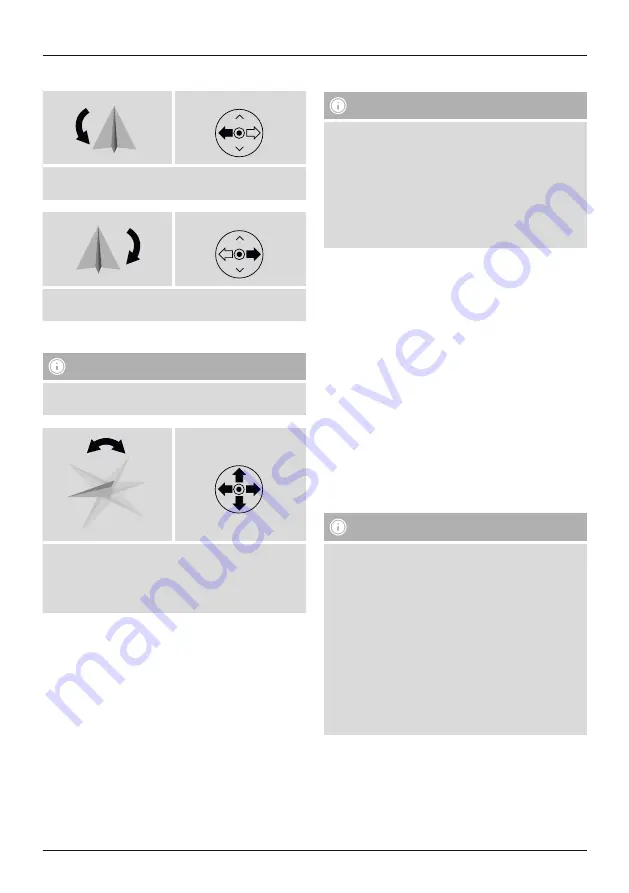
11
Turning left or right
Left control
•
To turn the drone left, move the left control lever (2)
on the remote control to the left.
Left control
•
To turn the drone right, move the left control lever (2)
on the remote control to the right.
Loops – only for experienced pilots!
Note – Loops
•
The battery of the drone must be fully charged to be
able to use the loop function.
Right control
•
Fly the drone at an altitude of approximately 3 m.
•
Press and hold the Loop button (8).
•
Move the right control lever (9) to control the loop
direction.
7.2 Tweaking the control (trimming)
Note – Trimming
•
The drone should be smooth and stable in the air,
and should fly only in the direction that is set using
the control.
•
After a certain time, there may be slight directional
tilts even though the control levers are in the resting/
neutral position.
•
These directional tilts can be eliminated by trimming
the control.
Left/right
•
If the drone continually tilts to the right during the flight,
briefly push the Tweaking button (11) to the left. Repeat
this step until the drone is aligned.
•
If the drone continually tilts to the left during the flight,
briefly push the Tweaking button (11) to the right.
Repeat this step until the drone is aligned.
Forwards/backwards
•
If the drone continually tilts forwards during the flight,
briefly push the Tweaking button (10) downwards.
Repeat this step until the drone is aligned.
•
If the drone continually tilts backwards during the flight,
briefly push the Tweaking button (10) upwards. Repeat
this step until the drone is aligned.
7.3 Actual Direction mode
Note – Actual Direction mode
•
If Actual Direction mode is activated, the control of
the drone when sending commands is guided by the
position of the pilot.
•
If you move the right control lever (9) upwards/
downwards, the drone flies away from you / towards
you.
•
If you move the right control lever (9) to the left/right,
the drone flies left/right.
•
The flight direction and position of the drone is
irrelevant in this mode.
•
Make sure that you remain in the position that you
take during calibration with the remote control.
Содержание Racemachine 00126853
Страница 2: ......
Страница 3: ...1 8 1 3 10 11 11 2 2 12 9 3 7 5 10 7 6 4 5 13 6 4...